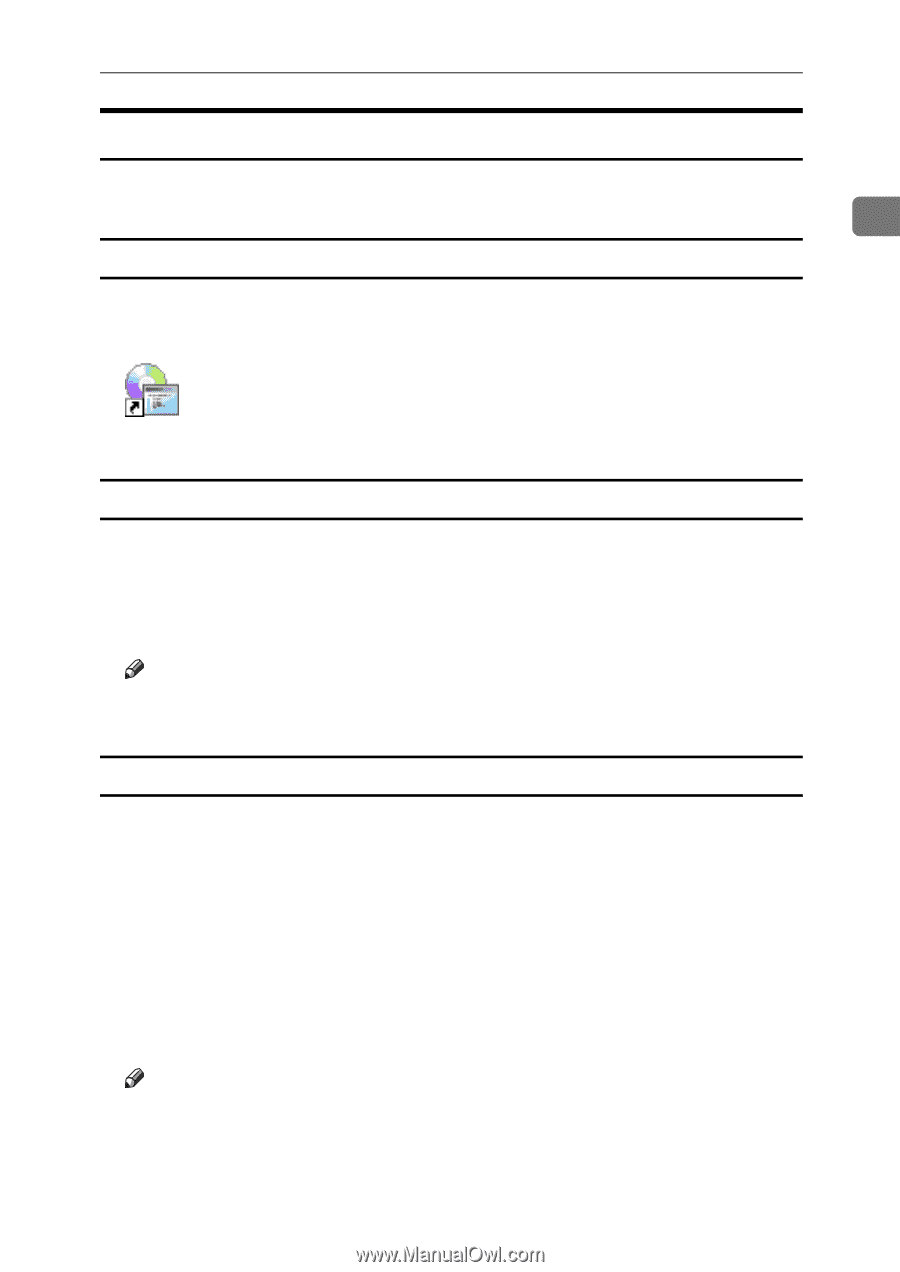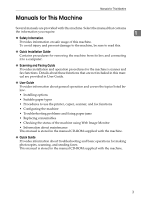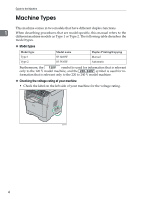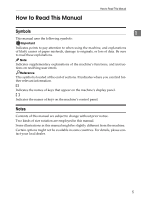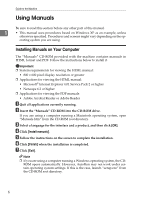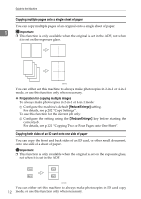Ricoh Aficio SP 3400SF User Guide - Page 17
Opening Manuals, Opening from the desktop icon, Opening from the [Start] menu, Opening from the CD-ROM
 |
View all Ricoh Aficio SP 3400SF manuals
Add to My Manuals
Save this manual to your list of manuals |
Page 17 highlights
Using Manuals Opening Manuals This section describes how to open the manuals. There are three ways to view the manuals. 1 Opening from the desktop icon Follow the procedure below to open the manuals from the desktop icon. A Double-click the manual icon on your desktop. The manual opens. Opening from the [Start] menu Follow the procedure below to open the manual from the [Start] menu. A On the [Start] menu, point to [All Programs], point to [Product Name], and then click [Manual Name]. The manual opens. Note ❒ The menu options may appear differently, depending on the options cho- sen during installation. Opening from the CD-ROM Follow the procedure below to open the manual from the CD-ROM. A Insert the "Manuals" CD-ROM into the CD-ROM drive. If you are using a computer running a Macintosh operating system, open "Manuals.htm" from the CD-ROM root directory. B Select a language for the interface and a product, and then click [OK]. C Click [Read HTML manuals] or [Read PDF manuals], and then select the manual you want to read. The manual opens. Note ❒ If you are using a computer running a Windows operating system, the CD- ROM opens automatically. However, AutoRun may not work under certain operating system settings. If this is the case, launch "setup.exe" from the CD-ROM root directory. 7