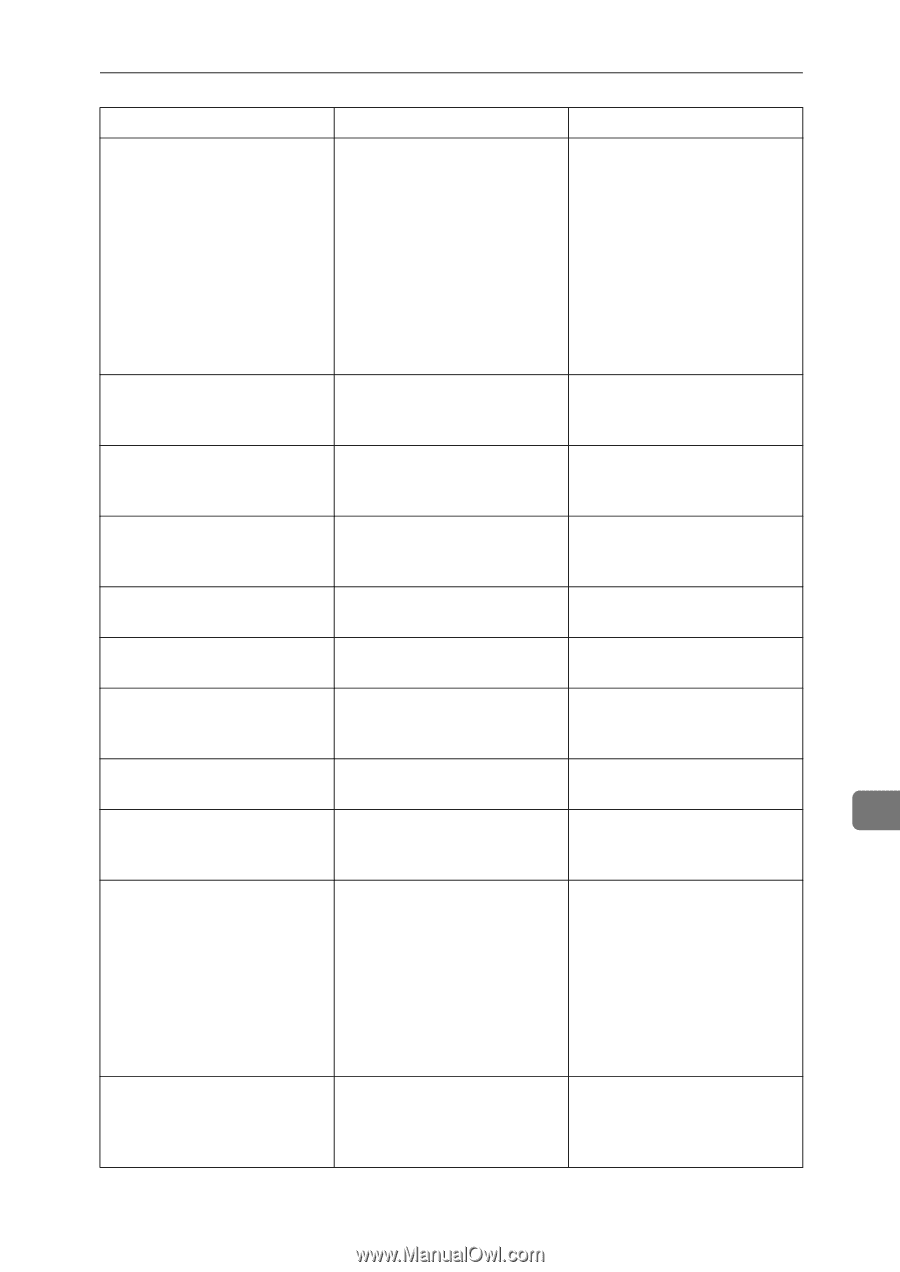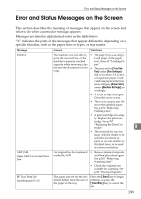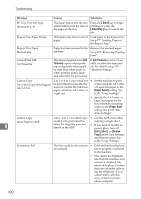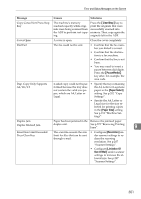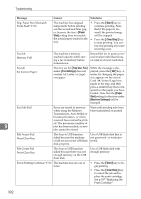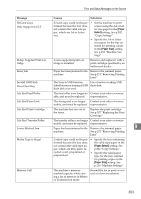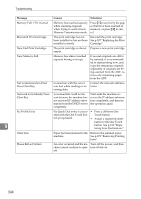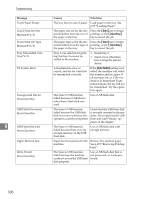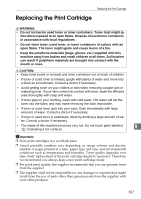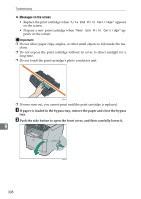Ricoh Aficio SP 3400SF User Guide - Page 313
Paper, Select, Paper Size, Paper Select
 |
View all Ricoh Aficio SP 3400SF manuals
Add to My Manuals
Save this manual to your list of manuals |
Page 313 highlights
Error and Status Messages on the Screen Message Causes Solutions ID Card Copy Only Support A4/LT ID card copy could not be per- • Set the machine to print formed because the tray does copies using the A4 or Let- not contain the valid size pa- ter size paper in the [Paper per, which are A4 or Letter Select] setting. See p.202 size. "Copy Settings" . • Specify the A4 or Letter size paper for the tray selected for printing copies in the [Paper Size] setting. See p.218 "Machine Settings". Indep. Supplier Print Cartridge A non-supported print cartridge is installed. Remove and replace it with a print cartridge specified by an authorized dealer. Inner Jam Paper has been jammed in the Remove the jammed paper. machine. See p.272 "Removing Printing Jams". Invalid USB Flash Press Clear Key The Scan to USB function Use a known working USB failed because a damaged USB flash disk. flash disk was used. Life End Feed Roller The feed roller is no longer us- Contact your sales or service able, and must be replaced. representative. Life End Fuser Unit The fusing unit is no longer Contact your sales or service usable, and must be replaced. representative. Life End Print Cartridge The machine has run out of the toner. Replace the print cartridge. See p.307 "Replacing the Print Cartridge". Life End Transfer Roller The transfer roller is no longer Contact your sales or service Lower Misfeed Jam usable, and must be replaced. representative. Paper has been jammed in the Remove the jammed paper. 9 machine. See p.272 "Removing Printing Jams". Media Type is illegal 2-sided copy could not be per- • Specify the tray containing formed because the tray does the valid type paper in the not contain the valid type pa- [Paper Select] setting. See per, which are thin, plain, re- p.202 "Copy Settings" . cycled, color, preprinted or prepunched. • Specify the valid paper type for the tray selected for printing copies in the [Paper Size] setting. See p.218 "Machine Settings". Memory Full The machine's memory Resend the fax in parts as sev- reached capacity while stor- eral at a lower resolution. ing a fax in memory in Memo- ry Transmission mode. 303