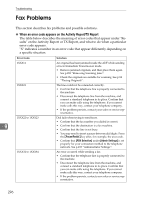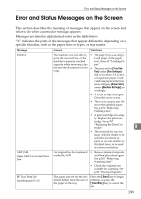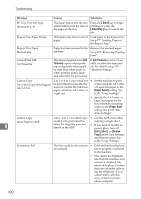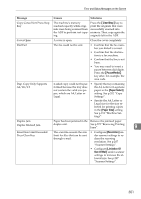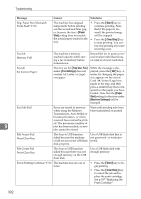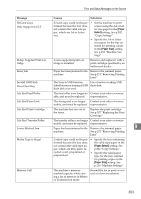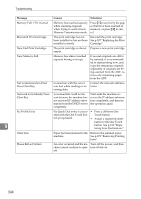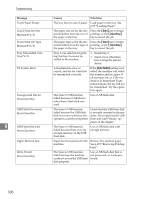Ricoh Aficio SP 3400SF User Guide - Page 311
Clear/Stop, Pause/Redial, Paper Select, Paper Size, Resolution, Limitation Of, Size Of Mail
 |
View all Ricoh Aficio SP 3400SF manuals
Add to My Manuals
Save this manual to your list of manuals |
Page 311 highlights
Error and Status Messages on the Screen Message Causes Solutions Copy Cancel Sort Press Stop Key The machine's memory Press the {Clear/Stop} key to reached capacity while origi- print the originals that were nals were being scanned from successfully scanned into the ADF to perform sort copy- memory. Then, copy again the ing. originals left in the ADF. Cover Open A cover is open. Close the cover completely. Dial Fail The fax could not be sent. • Confirm that the fax number you dialed is correct. • Confirm that the destination is a fax machine. • Confirm that the line is not busy. • You may need to insert a pause between dial digits. Press the {Pause/Redial} key after, for example, the area code. Dup. Copy Only Supports A4/LG/LT 2-sided copy could not be per- • Specify the tray containing formed because the tray does the A4, Letter or Legal size not contain the valid size pa- paper in the [Paper Select] per, which are A4, Letter or setting. See p.202 "Copy Legal. Settings". • Specify the A4, Letter or Legal size for the tray selected for printing copies in the [Paper Size] setting. See p.218 "Machine Settings". Duplex Jam Duplex Misfeed Jam Paper has been jammed in the Remove the jammed paper. duplex unit. See p.272 "Removing Printing Jams". 9 Email Size Limit Exceeded Press Clear Key The scan file exceeds the size limit for files that can be sent through e-mail. • Configure [Resolution] under scanner settings to reduce the scanning resolution. See p.207 "Scanner Settings". • Configure [Limitation Of Size Of Mail] under scanner settings to increase the allowed size. See p.207 "Scanner Settings". 301