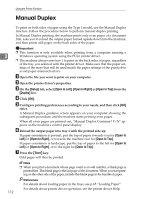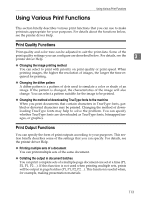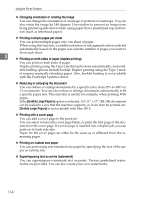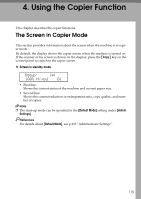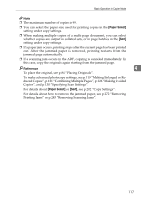Ricoh Aficio SP 3400SF User Guide - Page 127
Paper Select, duced Copies, p.121 Combining Multiple s, p.126 Making 2-sided
 |
View all Ricoh Aficio SP 3400SF manuals
Add to My Manuals
Save this manual to your list of manuals |
Page 127 highlights
Basic Operation in Copier Mode Note ❒ The maximum number of copies is 99. ❒ You can select the paper size used for printing copies in the [Paper Select] setting under copy settings. ❒ When making multiple copies of a multi-page document, you can select whether copies are output in collated sets, or in page batches in the [Sort] setting under copy settings. ❒ If a paper jam occurs, printing stops after the current page has been printed out. After the jammed paper is removed, printing restarts from the jammed page automatically. ❒ If a scanning jam occurs in the ADF, copying is canceled immediately. In this case, copy the originals again starting from the jammed page. Reference 4 To place the original, see p.84 "Placing Originals". To make advanced photocopy settings, see p.119 "Making Enlarged or Reduced Copies", p.121 "Combining Multiple Pages", p.126 "Making 2-sided Copies", and p.130 "Specifying Scan Settings". For details about [Paper Select] or [Sort], see p.202 "Copy Settings". For details about how to remove the jammed paper, see p.272 "Removing Printing Jams" or p.283 "Removing Scanning Jams". 117