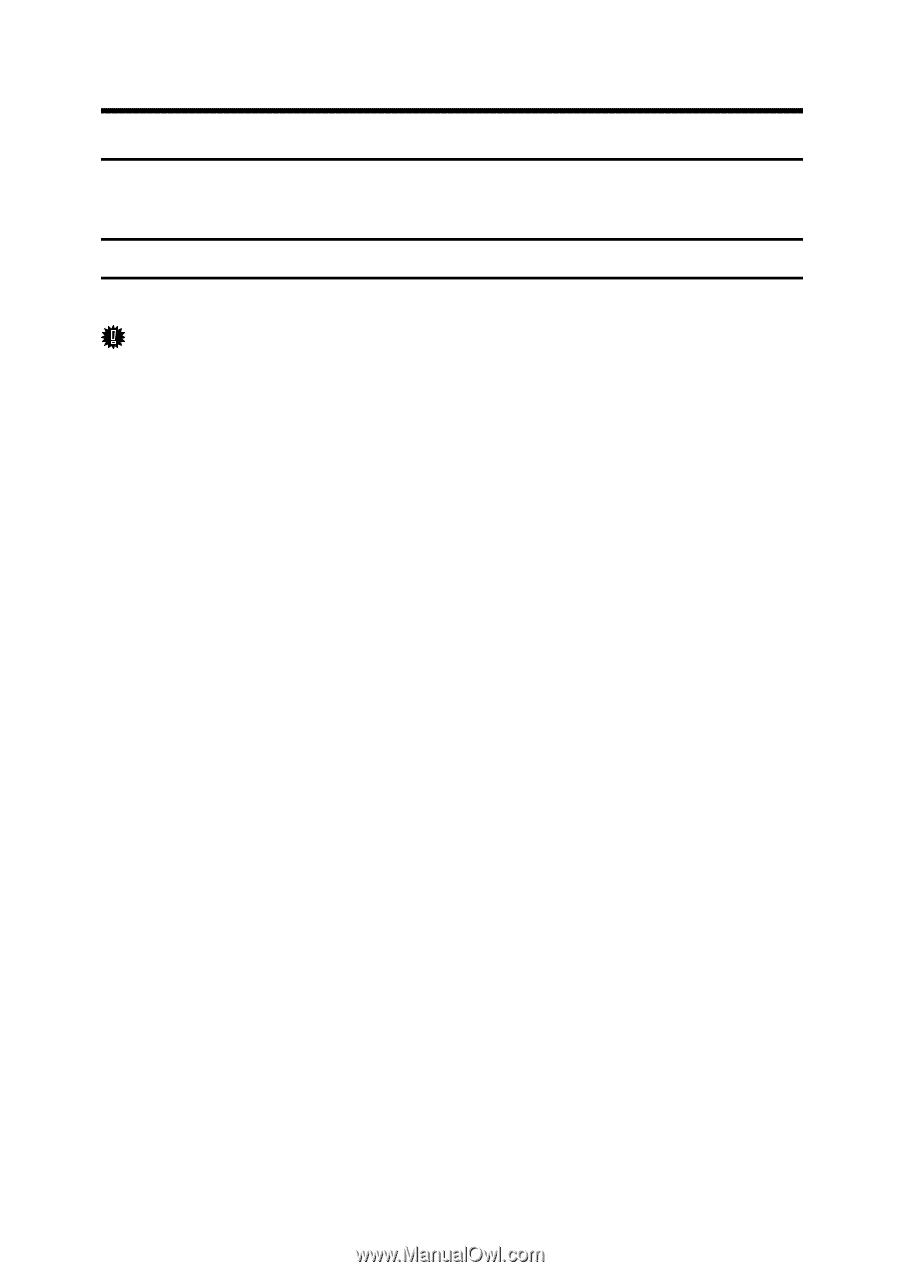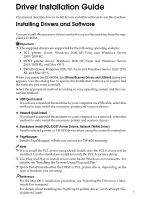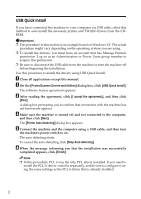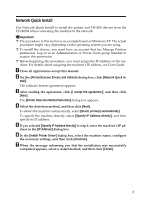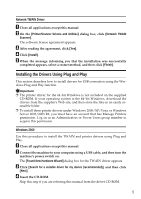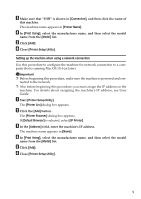Ricoh Aficio SP 3400SF User Guide - Page 350
PCL/DDST Printer Driver - software
 |
View all Ricoh Aficio SP 3400SF manuals
Add to My Manuals
Save this manual to your list of manuals |
Page 350 highlights
Standalone Install This section describes how to install the printer driver and TWAIN driver respectively. PCL/DDST Printer Driver Use this procedure to install the PCL or DDST printer driver. Important ❒ Before beginning this procedure, you must assign the IP address on the machine. For details about assigning the machine's IP address, see User Guide. A Close all applications except this manual. B On the [Printer/Scanner Drivers and Utilities] dialog box, click [PCL Printer Driver] or [DDST Printer Driver]. The software license agreement appears. C After reading the agreement, click [I accept the agreement.], and then click [Next]. When installing the PCL printer driver, a dialog box appears to select the printer driver, PCL 6 or PCL 5c. The [Printer Detection Method Selection] dialog box appears. D Select the detection method, and then click [Next]. To detect the machine automatically, select [Detect printer(s) automatically]. To specify the machine directly, select [Specify IP Address directly], and then specify its IP address. E If you have selected [Specify IP Address directly] in step 4, enter the machine's IP address in the [IP Address] dialog box. F In the [Install Printer Driver] dialog box, select the machine name, and make the necessary settings, then click [Continue]. G When the message informing you that the installation was successfully completed appears, select a restart method, and then click [Finish]. 4