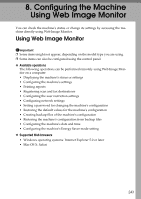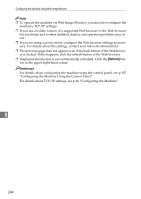Ricoh Aficio SP 3400SF User Guide - Page 249
PDL Setting Parameters, Paper Input, List Print, System - only prints test page
 |
View all Ricoh Aficio SP 3400SF manuals
Add to My Manuals
Save this manual to your list of manuals |
Page 249 highlights
PDL Settings G Press the {Clear/Stop} key to return to the initial screen. Note ❒ You can press the { } key to exit to the previous level of the menu tree. PDL Setting Parameters This section describes the PDL setting parameters. Important ❒ Some items might not appear, depending on the model type you are using. ❖ Paper Input • Tray Priority Specifies the tray that the machine checks first for paper that matches the print. [Tray2] appears only when it is installed. Default: [Tray1] • Tray1 • Tray2 • Bypass Tray ❖ List Print Prints lists showing configurations on the machine. [Duplex Test Page] appears only for the Type 2 model. 7 • Configuration Page Prints general information and the current configurations of the machine. • Menu List Prints the machine's function menus. • Test Page Prints a test page for checking the single-sided printing condition. The test page contains network settings. • Duplex Test Page Prints a test page for checking the duplex printing condition. The test page contains network settings. • PCL Font List Prints installed PCL font list. • PS Font List Prints installed PostScript font list. ❖ System • Copies Sets the machine to print the specified number of sets. This setting is disabled if the number of pages to print is specified by the printer driver. Default: 1 • 1 to 999, in increments of 1 239