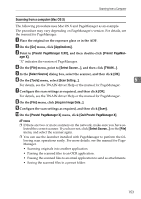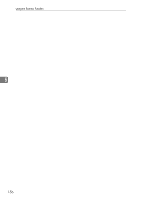Ricoh Aficio SP 3400SF User Guide - Page 168
Setting the Date and Time
 |
View all Ricoh Aficio SP 3400SF manuals
Add to My Manuals
Save this manual to your list of manuals |
Page 168 highlights
Using the Fax Function Setting the Date and Time This section describes how to set the time and date for the machine's internal clock, and how to select the display format. • Date Year, month, date, and date format (Mm/Dd/Yyyy, Dd/Mm Yyyy, or Yyyy Mm/Dd) • Time Hour, minute, time format (12- or 24-hour), and AM/PM stamp (when 12hour time format is selected) A Press the {User Tools} key. 6 BSP051S B Press the {U}{T} keys to select [Admin Settings], and then press the {OK} key. C If you are requested to enter a password, enter the password using the num- ber keys, and then press the {OK} key. D Press the {U}{T} keys to select [Date/Time Setup], and then press the {OK} key. E Press the {U}{T} keys to select [Date Setting], and then press the {OK} key. F Enter the current year using the number keys, and then press the {OK} key. You can press the {U}{T} keys to change the value in the increments of 1. G Enter the current month using the number keys, and then press the {OK} key. You can press the {U}{T} keys to change the value in the increments of 1. H Enter the current day using the number keys, and then press the {OK} key. You can press the {U}{T} keys to change the value in the increments of 1. I Press the {U}{T} keys to select the desired date format, and then press the {OK} key. J Confirm the setting, and then press the {OK} key. 158