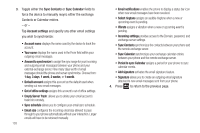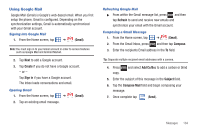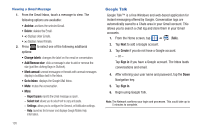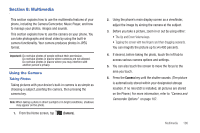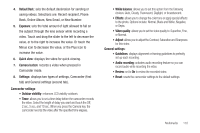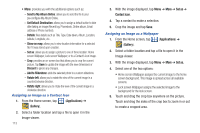Samsung SGH-T959V User Manual (user Manual) (ver.f4) (English) - Page 113
New Number, Online Album
 |
View all Samsung SGH-T959V manuals
Add to My Manuals
Save this manual to your list of manuals |
Page 113 highlights
• Action shot: detects action and creates a panorama of the moving object. 4. Default Dest.: sets the default destination for sending or saving pictures. Selections are: Recent recipient, Phone Book, Online Album, New Email, or New Number. 5. Exposure: sets the total amount of light allowed to fall on the subject through the lens sensor while taking a picture.Touch and drag the slider to the left (to decrease the value), to the right (to increase the value). You can also touch the Minus icon (to decrease the value) or the Plus icon (to increase the value). 6. Quick view: displays the photo for quick viewing. 7. Camera button: takes a photo when pressed in Camera mode. 8. Settings: displays two types of settings, Camera (first tab) and General settings (second tab). Camera settings: • Outdoor visibility: enhances LCD visibility outdoors. • Focus mode: sets the focus mode to: Auto focus, Macro (close up photos), or Face detection (recognizes there is a face in the shot and optimizes exposure for it). • Scene mode: to select a camera setting for better image capture under different lighting environments. Choose from: None (default), Portrait, Landscape, Night, Sports, Party/Indoor, Beach/Snow, Sunset, Dawn, Fall color, Firework, Text, Candlelight and Backlight. • Timer: allows you to set a time delay before the camera takes the photo. Select the length of delay you want and touch the Off, 2 sec, 5 sec, and 10 sec. When you press the Camera key, the camera takes the photo after the specified time elapses. • Resolution: sets the photo resolution to: 2560x1920, 2560x1536, 2048x1536, 2048x1232, 1600x1200, 1600x960, 640x480, or 800x480. • White balance: allows you to set this option from the following choices: Auto, Cloudy, Fluorescent, Daylight, or Incandescent. • Effects: allows you to change the color tone or apply special effects to the photo. Options include: Normal, Black and White, Negative, or Sepia. • ISO: allows you to adjust the ISO sensitivity of the camera imaging sensor. Selections are: ISO Auto, ISO 100, ISO 200, ISO 400, or ISO 800 speed. • Metering: allows you to set how the camera measures or meters the light source: Centre weighted, Spot, or Matrix. • Anti-shake: allows you to touch On to activate Anti-Shake, or Off to deactivate it. • Auto contrast: automatically sets the contrast. • Blink detection: camera detects the user's blinks and adjusts to capture the subject perfectly. Multimedia 108