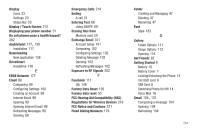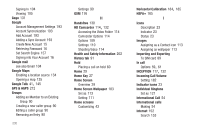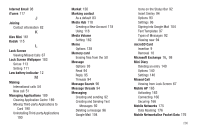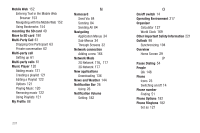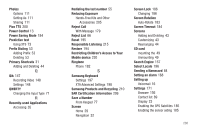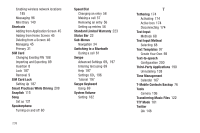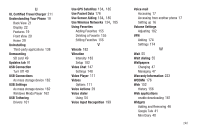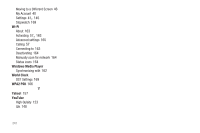Samsung SGH-T959V User Manual (user Manual) (ver.f4) (English) - Page 244
Smart Practices While Driving
 |
View all Samsung SGH-T959V manuals
Add to My Manuals
Save this manual to your list of manuals |
Page 244 highlights
Enabling wireless network locations 185 Messaging 96 Mini Diary 140 Shortcuts Adding from Application Screen 45 Adding from Home Screen 45 Deleting from a Screen 46 Managing 45 Primary 31 SIM Card Changing Exisitng PIN 188 Importing and Exporting 89 Insertion 8 Lock 187 Removal 9 SIM Card Lock Setting Up 187 Smart Practices While Driving 208 Snapfish 115 Song Set as 121 Speakerphone Turning on and off 60 239 Speed Dial Changing an entry 56 Making a call 57 Removing an entry 56 Setting up entries 56 Standard Limited Warranty 223 Status Bar 23 Sub-Menus Navigation 34 Switching to a Bluetooth During a call 61 Swype , Advanced Settings 69 197 Entering text using 69 Help 197 , Settings 69 196 Tutorial 197 Swype Keyboard Using 69 System Volume Setting 182 T Tethering 174 Activating 174 Active Icon 174 Disconnecting 174 Text Input Methods 68 Text Input Method Selecting 68 Text Templates 97 Create Your Own 98 Text-to-speech Configuration 200 Third-Party Applications 190 Uninstalling 138 Time Management Calendar 167 T-Mobile Contacts Backup 76 Tools Camera 106 Transferring Music Files 122 TTY Mode 181 Twitter Qik 148