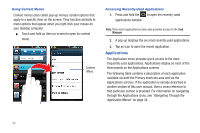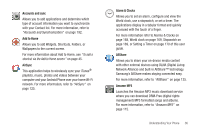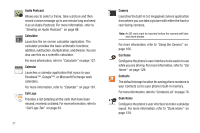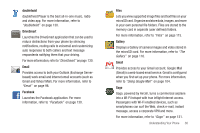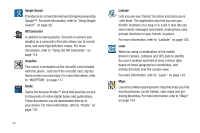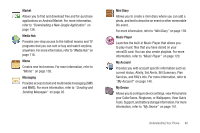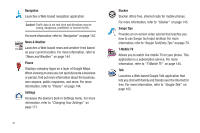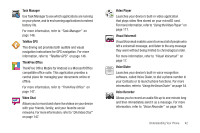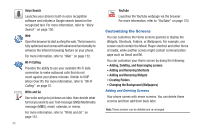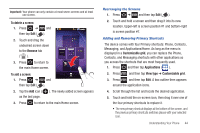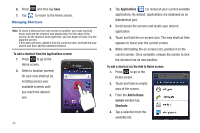Samsung SGH-T959V User Manual (user Manual) (ver.f4) (English) - Page 45
Market, Media Hub, Messaging, Mini Diary, Music Player, My Account, My Device
 |
View all Samsung SGH-T959V manuals
Add to My Manuals
Save this manual to your list of manuals |
Page 45 highlights
Market Allows you to find and download free and for-purchase applications on Android Market. For more information, refer to "Downloading a New Google Application" on page 136. Media Hub Provides one-stop access to the hottest movies and TV programs that you can rent or buy and watch anytime, anywhere. For more information, refer to "Media Hub" on page 118. Memo Creates new text memos. For more information, refer to "Memo" on page 138. Messaging Provides access to text and multimedia messaging (SMS and MMS). For more information, refer to "Creating and Sending Messages" on page 92. Mini Diary Allows you to create a mini diary where you can add a photo, and text to describe an event or other memorable life event. For more information, refer to "Mini Diary" on page 139. Music Player Launches the built-in Music Player that allows you to play music files that you have stored on your microSD card. You can also create playlists. For more information, refer to "Music Player" on page 120. My Account Provides you with account specific information such as: current status, Ativity, Set Alerts, Bill Summary, Plan Services, and FAQ's Info. For more information, refer to "My Account" on page 140. My Device Allows you to configure device settings, view Personalize your CallerTunes, Ringtones, or Wallpapers, View Quick Tools, Support, and battery storage information. For more information, refer to "My Device" on page 141. Understanding Your Phone 40