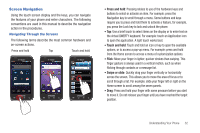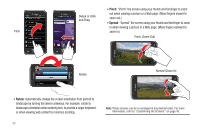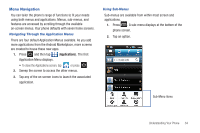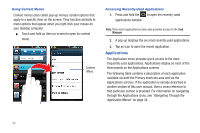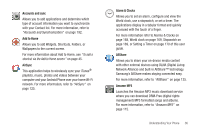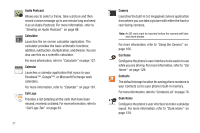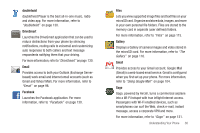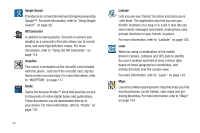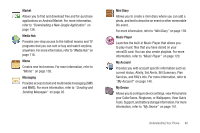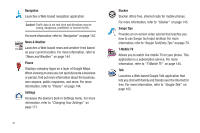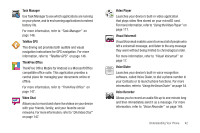Samsung SGH-T959V User Manual (user Manual) (ver.f4) (English) - Page 42
Audio Postcard, Calculator, Calendar, Call Logs, Camera, Car Home, Contacts, Desk Home
 |
View all Samsung SGH-T959V manuals
Add to My Manuals
Save this manual to your list of manuals |
Page 42 highlights
Audio Postcard Allows you to select a frame, take a picture and then record a voice message up to one minute long and send it as an Audio Postcard. For more information, refer to "Sending an Audio Postcard" on page 98. Calculator Launches the on-screen calculator application. The calculator provides the basic arithmetic functions; addition, subtraction, multiplication, and division. You can also use this as a scientific calculator. For more information, refer to "Calculator" on page 127. Calendar Launches a calendar application that syncs to your Facebook™, Google™, or Microsoft Exchange work calendars. For more information, refer to "Calendar" on page 167. Call Logs Provides a list detailing all the calls that have been missed, received, or dialed. For more information, refer to "Call Logs Tab" on page 63. 37 Camera Launches the built-in 5.0 megapixel camera application from where you can take a picture with either the front or rear facing cameras. Note: An SD card must be inserted before the camera will take and store photos. For more information, refer to "Using the Camera" on page 106. Car Home Configures the phone's user interface to be easier to use while you are driving. For more information, refer to "Car Home" on page 129. Contacts The default storage location for saving phone numbers to your Contacts List is your phone's built-in memory. For more information, refer to "Contacts List" on page 76. Desk Home Configures the phone's user interface to mimic a desktop layout. For more information, refer to "Desk Home" on page 129.