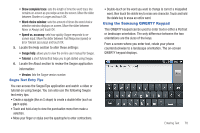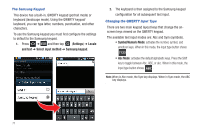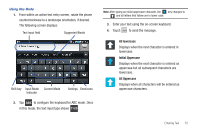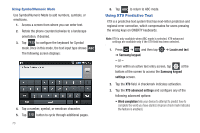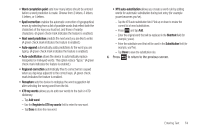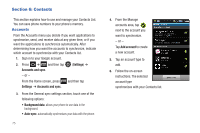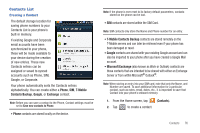Samsung SGH-T959V User Manual (user Manual) (ver.f4) (English) - Page 76
Settings, Locale, and text, Select input method, Samsung keypad, Symbol/Numeric Mode, Abc Mode
 |
View all Samsung SGH-T959V manuals
Add to My Manuals
Save this manual to your list of manuals |
Page 76 highlights
The Samsung Keypad This device has a built-in, QWERTY keypad (portrait mode) or keyboard (landscape mode). Using the QWERTY keypad/ keyboard, you can type letter, numbers, punctuation, and other characters. To use the Samsung keypad you must first configure the settings to default to the Samsung keypad. 1. Press ➔ and then tap (Settings) ➔ Locale and text ➔ Select input method ➔ Samsung keypad. 2. The keyboard is then assigned to the Samsung keypad configuration for all subsequent text input. Changing the QWERTY Input Type There are two main keypad layout keys that change the onscreen keys viewed on the QWERTY keypad. The available text input modes are: Abc and Sym (symbols). • Symbol/Numeric Mode: activates the number, symbol, and emoticon keys. When in this mode, the input type button shows ?123 • Abc Mode: activates the default alphabetic keys. Press the Shift key to toggle between Abc, ABC, or abc. When in this mode, the input type button shows ABC . Note: When in Abc mode, the Sym key displays. When in Sym mode, the ABC key displays. 71