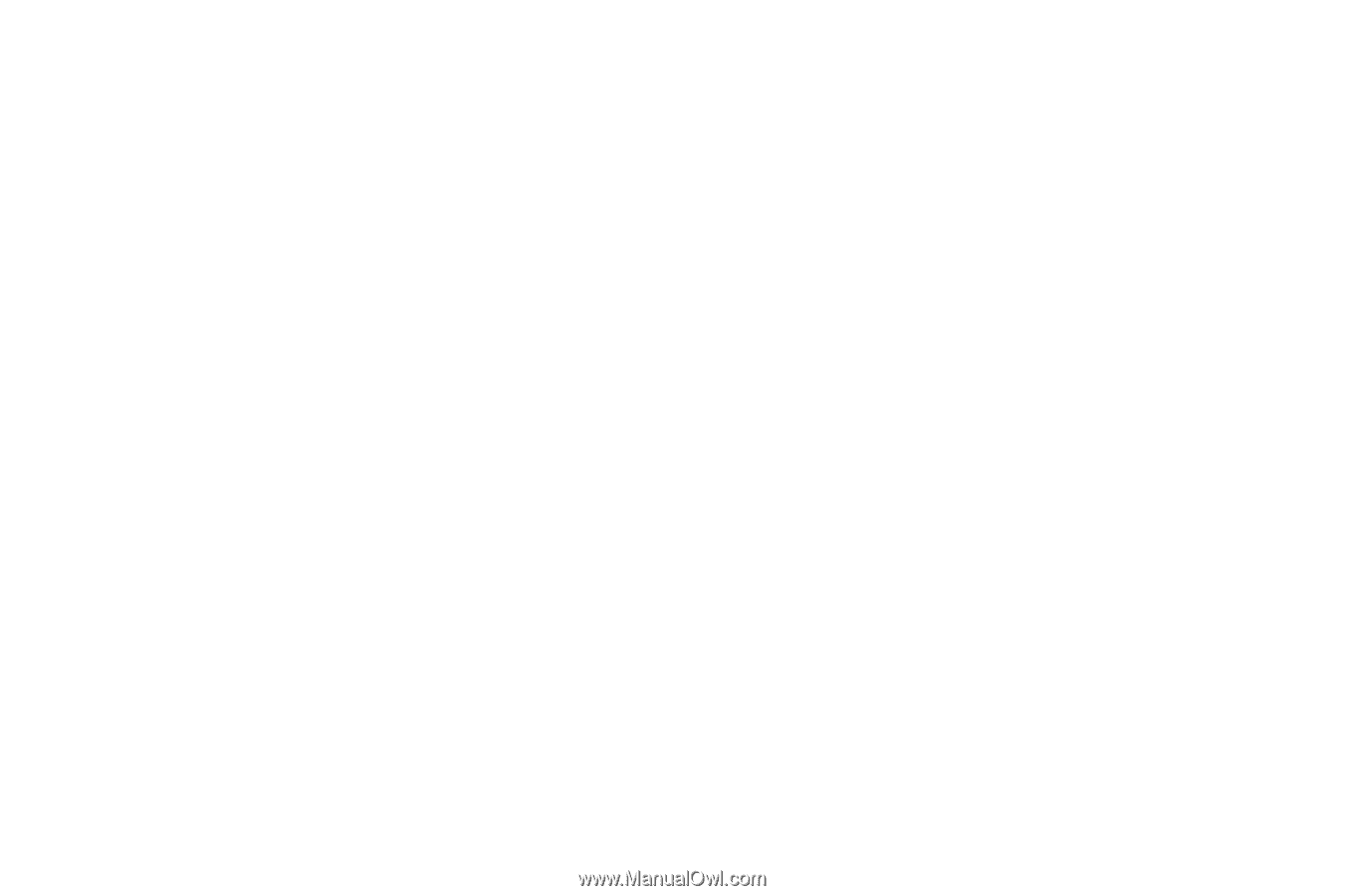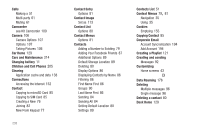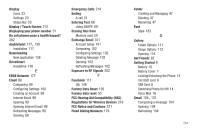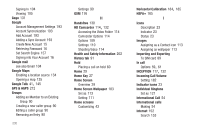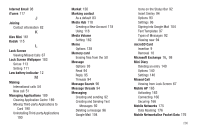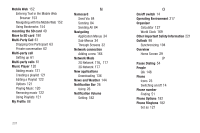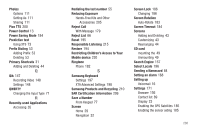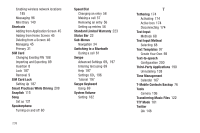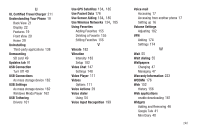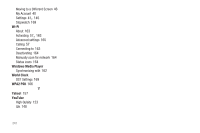Samsung SGH-T959V User Manual (user Manual) (ver.f4) (English) - Page 243
Restricting Children's Access to Your, Samsung Products and Recycling
 |
View all Samsung SGH-T959V manuals
Add to My Manuals
Save this manual to your list of manuals |
Page 243 highlights
Photos Options 111 Setting As 111 Sharing 111 Pico TTS 200 Power Control 13 Power Saving Mode 184 Predictive text Using XT9 73 Prefix Dialing 53 Adding Prefix 53 Deleting 53 Primary Shortcuts 31 Adding and Deleting 44 Q Qik 147 Recording Video 148 Settings 148 QWERTY Changing the Input Type 71 R Recently-used Applications Accessing 35 Redialing the last number 55 Reducing Exposure Hands-Free Kits and Other Accessories 205 Reject Call With Message 179 Reject List 66 Reset 195 Responsible Listening 215 Restore 194 Restricting Children's Access to Your Mobile device 220 Ringtone Phone 182 S Samsung Keyboard Settings 197 XT9 Advanced Settings 198 Samsung Products and Recycling 210 SAR Certification Information 206 Save a Number From Keypad 77 Screen Home 29 Navigation 32 Screen Lock 186 Changing 186 Screen Rotation Auto-Rotate 183 Screen Timeout 184 Screens Adding and Deleting 43 Customizing 43 Rearranging 44 SD card mounting the 49 Unmounting 49 Search Engine 157 Select Locale 196 Sending a Namecard 84 Setting an alarm 168 Setting up Voicemail 16 Settings 171 Browser 156 Contact list 89 Display 23 Enabling the GPS Satellites 185 Enabling the sensor aiding 185 238