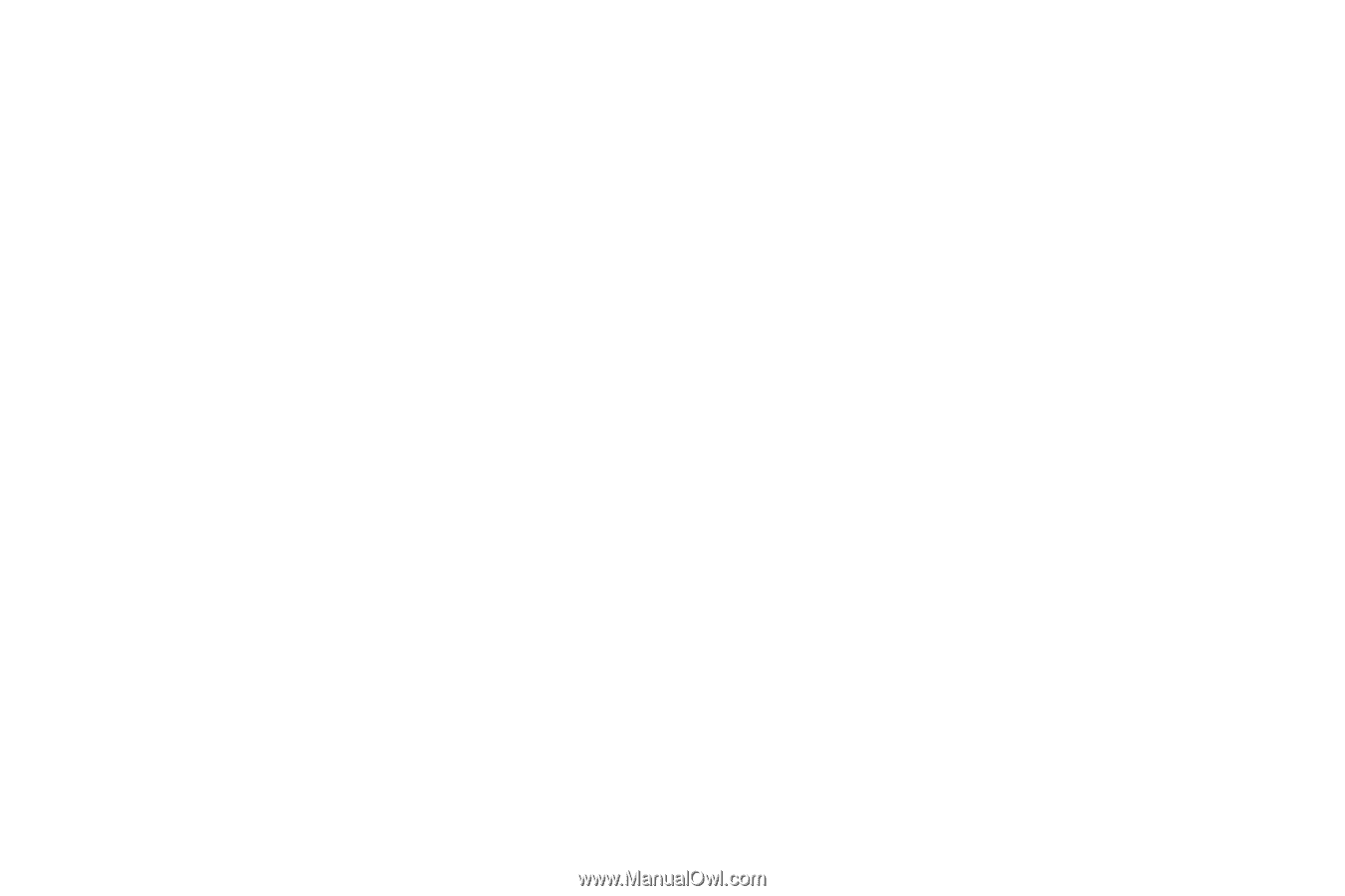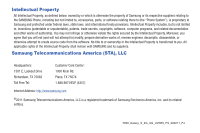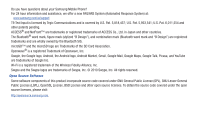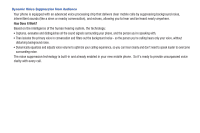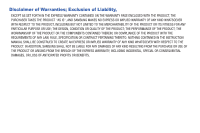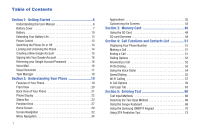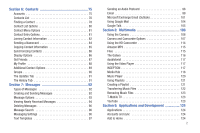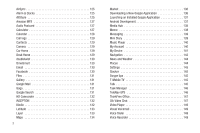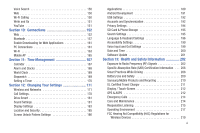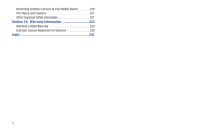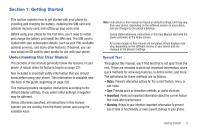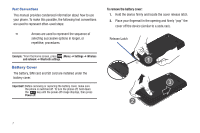2
Section 6:
Contacts
......................................................
75
Accounts
. . . . . . . . . . . . . . . . . . . . . . . . . . . . . . . . . . . . . . . . 75
Contacts List
. . . . . . . . . . . . . . . . . . . . . . . . . . . . . . . . . . . . . 76
Finding a Contact . . . . . . . . . . . . . . . . . . . . . . . . . . . . . . . . . . 78
Contact List Options . . . . . . . . . . . . . . . . . . . . . . . . . . . . . . . . 80
Contact Menu Options
. . . . . . . . . . . . . . . . . . . . . . . . . . . . . . 81
Contact Entry Options . . . . . . . . . . . . . . . . . . . . . . . . . . . . . . . 81
Joining Contact Information . . . . . . . . . . . . . . . . . . . . . . . . . . 82
Sending a Namecard
. . . . . . . . . . . . . . . . . . . . . . . . . . . . . . . 84
Copying Contact Information
. . . . . . . . . . . . . . . . . . . . . . . . . 85
Synchronizing Contacts
. . . . . . . . . . . . . . . . . . . . . . . . . . . . . 86
Display Options
. . . . . . . . . . . . . . . . . . . . . . . . . . . . . . . . . . . 86
Get Friends
. . . . . . . . . . . . . . . . . . . . . . . . . . . . . . . . . . . . . . 87
My Profile
. . . . . . . . . . . . . . . . . . . . . . . . . . . . . . . . . . . . . . . 88
Additional Contact Options . . . . . . . . . . . . . . . . . . . . . . . . . . . 89
Groups . . . . . . . . . . . . . . . . . . . . . . . . . . . . . . . . . . . . . . . . . . 90
The Updates Tab
. . . . . . . . . . . . . . . . . . . . . . . . . . . . . . . . . . 91
The History Tab
. . . . . . . . . . . . . . . . . . . . . . . . . . . . . . . . . . . 91
Section 7:
Messages
....................................................
92
Types of Messages
. . . . . . . . . . . . . . . . . . . . . . . . . . . . . . . . 92
Creating and Sending Messages
. . . . . . . . . . . . . . . . . . . . . . 92
Message Options . . . . . . . . . . . . . . . . . . . . . . . . . . . . . . . . . . 93
Viewing Newly Received Messages
. . . . . . . . . . . . . . . . . . . . 94
Deleting Messages . . . . . . . . . . . . . . . . . . . . . . . . . . . . . . . . . 96
Message Search
. . . . . . . . . . . . . . . . . . . . . . . . . . . . . . . . . . 96
Messaging Settings
. . . . . . . . . . . . . . . . . . . . . . . . . . . . . . . . 96
Text Templates
. . . . . . . . . . . . . . . . . . . . . . . . . . . . . . . . . . . 97
Sending an Audio Postcard
. . . . . . . . . . . . . . . . . . . . . . . . . . 98
Email . . . . . . . . . . . . . . . . . . . . . . . . . . . . . . . . . . . . . . . . . . . 98
Microsoft Exchange Email (Outlook) . . . . . . . . . . . . . . . . . . . 101
Using Google Mail
. . . . . . . . . . . . . . . . . . . . . . . . . . . . . . . . 104
Google Talk . . . . . . . . . . . . . . . . . . . . . . . . . . . . . . . . . . . . . 105
Section 8:
Multimedia
................................................
106
Using the Camera
. . . . . . . . . . . . . . . . . . . . . . . . . . . . . . . . 106
Camera and Camcorder Options
. . . . . . . . . . . . . . . . . . . . . 107
Using the HD Camcorder . . . . . . . . . . . . . . . . . . . . . . . . . . . 114
Amazon MP3 . . . . . . . . . . . . . . . . . . . . . . . . . . . . . . . . . . . . 115
Files
. . . . . . . . . . . . . . . . . . . . . . . . . . . . . . . . . . . . . . . . . . 115
The Gallery
. . . . . . . . . . . . . . . . . . . . . . . . . . . . . . . . . . . . . 116
doubletwist
. . . . . . . . . . . . . . . . . . . . . . . . . . . . . . . . . . . . . 117
Using the Video Player . . . . . . . . . . . . . . . . . . . . . . . . . . . . . 117
INCEPTION . . . . . . . . . . . . . . . . . . . . . . . . . . . . . . . . . . . . . . 117
Media Hub . . . . . . . . . . . . . . . . . . . . . . . . . . . . . . . . . . . . . . 118
Music Player
. . . . . . . . . . . . . . . . . . . . . . . . . . . . . . . . . . . . 120
Using Playlists . . . . . . . . . . . . . . . . . . . . . . . . . . . . . . . . . . . 121
Creating a Playlist
. . . . . . . . . . . . . . . . . . . . . . . . . . . . . . . . 121
Transferring Music Files
. . . . . . . . . . . . . . . . . . . . . . . . . . . 122
Removing Music Files
. . . . . . . . . . . . . . . . . . . . . . . . . . . . . 123
T-Mobile TV . . . . . . . . . . . . . . . . . . . . . . . . . . . . . . . . . . . . . 123
YouTube
. . . . . . . . . . . . . . . . . . . . . . . . . . . . . . . . . . . . . . . 123
Section 9:
Applications and Development
................
124
Applications . . . . . . . . . . . . . . . . . . . . . . . . . . . . . . . . . . . . . 124
Accounts and sync
. . . . . . . . . . . . . . . . . . . . . . . . . . . . . . . 124
Add to Home . . . . . . . . . . . . . . . . . . . . . . . . . . . . . . . . . . . . 124