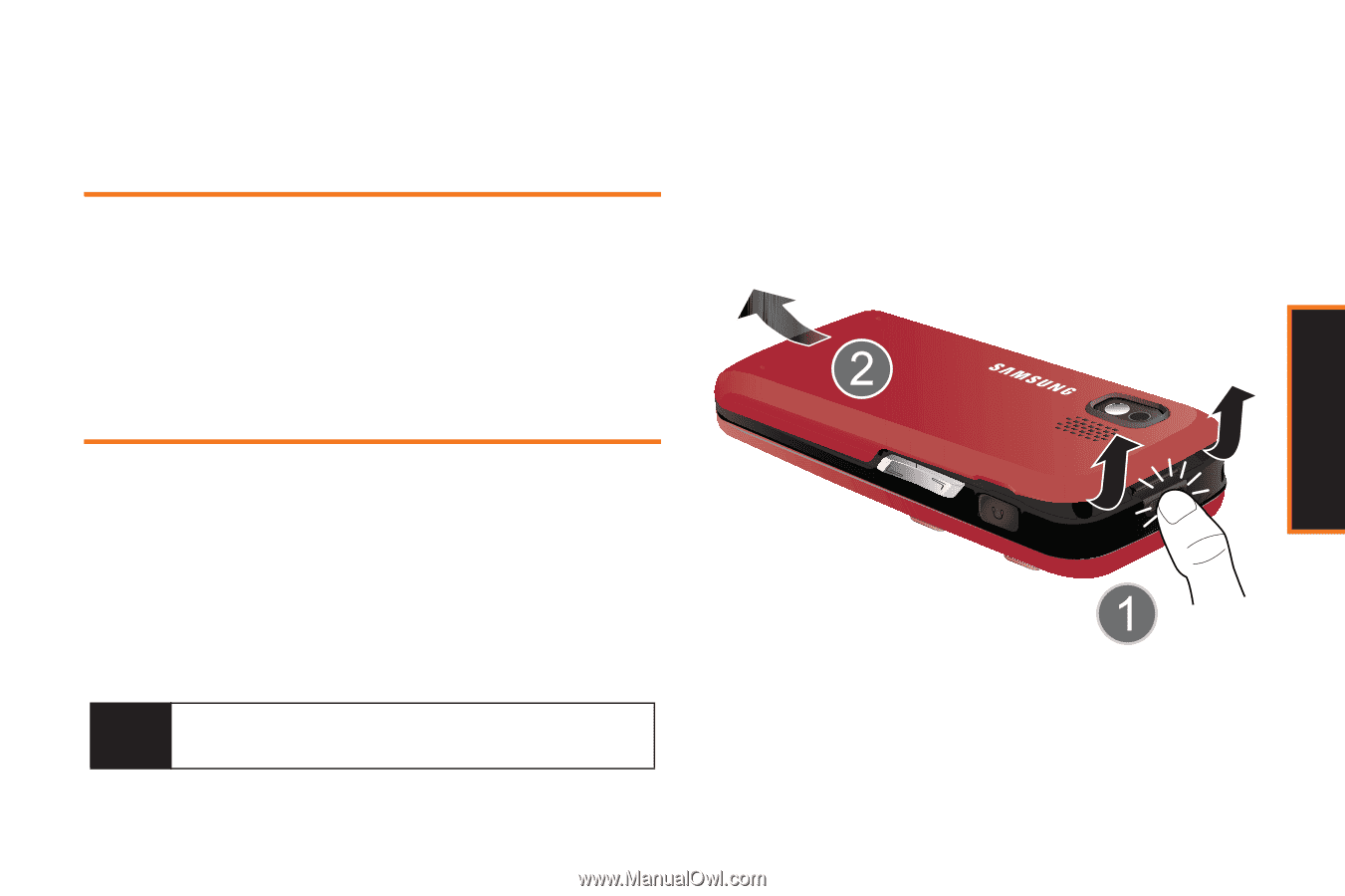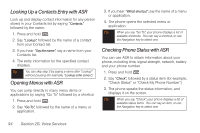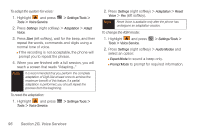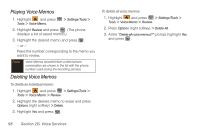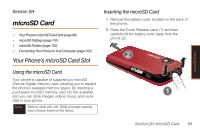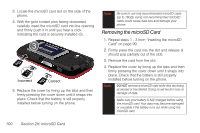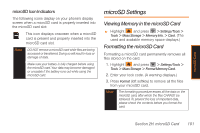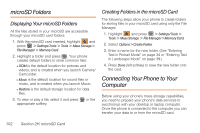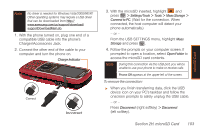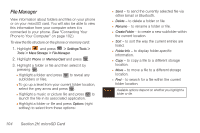Samsung SPH-M540 User Manual (user Manual) (ver.f5) (English) - Page 105
microSD Card, Your Phone’s microSD Card Slot, Using the microSD Card
 |
View all Samsung SPH-M540 manuals
Add to My Manuals
Save this manual to your list of manuals |
Page 105 highlights
microSD Card Section 2H microSD Card ࡗ Your Phone's microSD Card Slot (page 99) ࡗ microSD Settings (page 101) ࡗ microSD Folders (page 102) ࡗ Connecting Your Phone to Your Computer (page 102) Your Phone's microSD Card Slot Inserting the microSD Card 1. Remove the battery cover (located on the back of the phone). 2. Press the Cover Release Latch (1) and then carefully lift the battery cover away from the phone (2). Using the microSD Card Your phone is capable of supporting a microSD (Secure Digital) memory card, allowing you to expand the phone's available memory space. By inserting a purchased microSD memory card into the available slot, you can store images, videos, music, and voice data in your phone. Note Memory cards with over 16GB of storage capacity have not been tested on this device. Section 2H. microSD Card 99