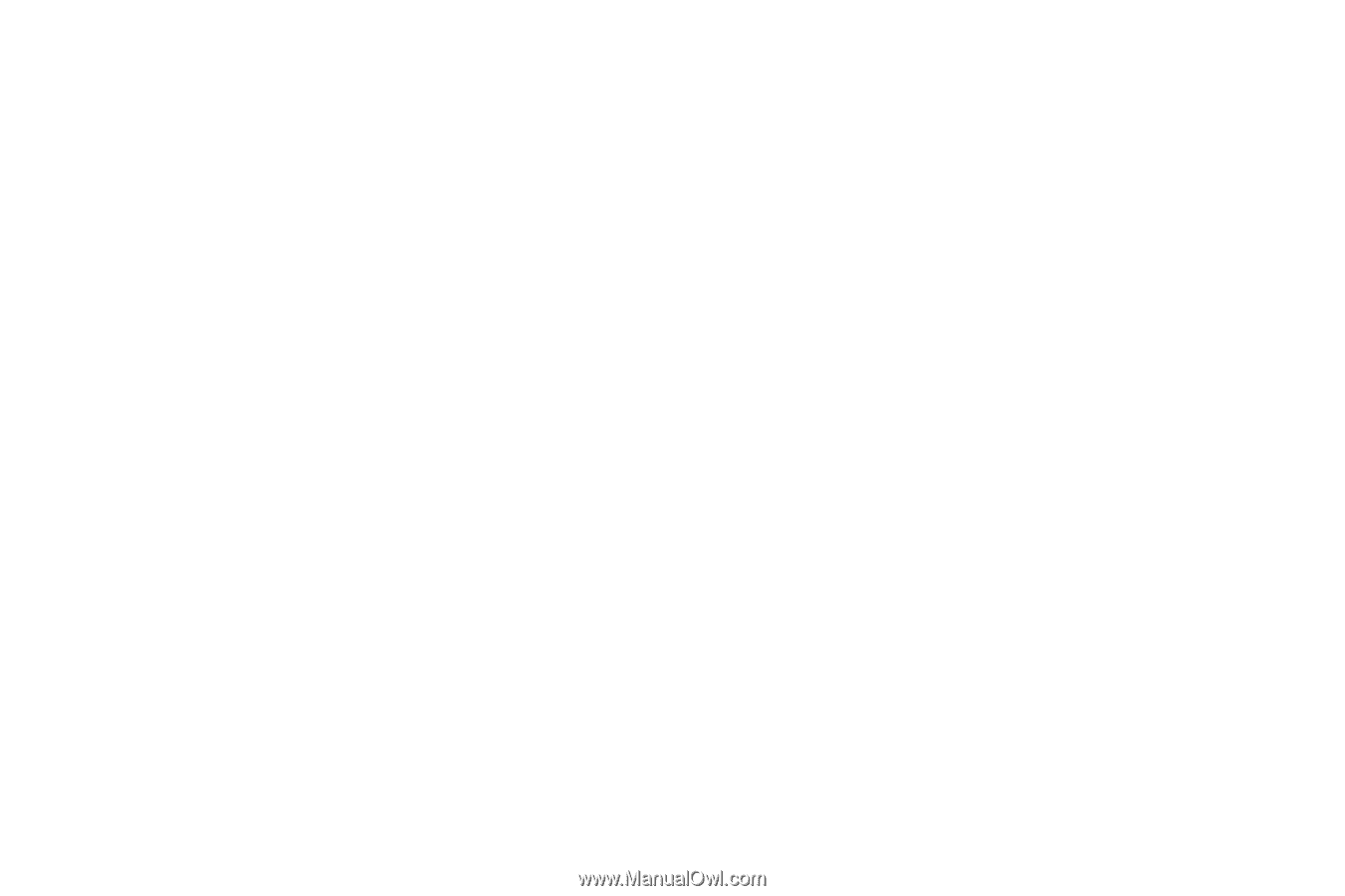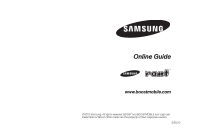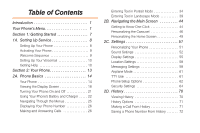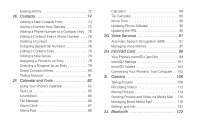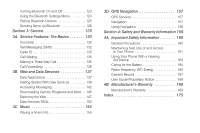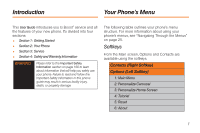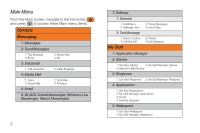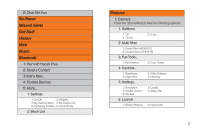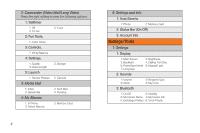Samsung SPH-M540 User Manual (user Manual) (ver.f5) (English) - Page 5
Safety and Warranty Information 159, Web and Data Services - phone download
 |
View all Samsung SPH-M540 manuals
Add to My Manuals
Save this manual to your list of manuals |
Page 5 highlights
Turning Bluetooth On and Off 123 Using the Bluetooth Settings Menu 124 Pairing Bluetooth Devices 125 Sending Items via Bluetooth 126 Section 3: Service 129 3A. Service Features: The Basics 130 Voicemail 130 Text Messaging (SMS 132 Caller ID 135 Call Waiting 135 Making a Three-Way Call 135 Call Forwarding 136 3B. Web and Data Services 137 Data Applications 137 Getting Started With Data Services 138 Accessing Messaging 142 Downloading Games, Ringtones and More . . 145 Exploring the Web 147 Data Services FAQs 152 3C. Music 154 Playing a Music File 155 3D. GPS Navigation 157 GPS Services 157 Navigation 157 Using Navigation 158 Section 4: Safety and Warranty Information 159 4A. Important Safety Information 160 General Precautions 160 Maintaining Safe Use of and Access to Your Phone 161 Using Your Phone With a Hearing Aid Device 163 Caring for the Battery 164 Radio Frequency (RF) Energy 165 Owner's Record 167 User Guide Proprietary Notice 168 4B. Manufacturer's Warranty 169 Manufacturer's Warranty 169 Index 175