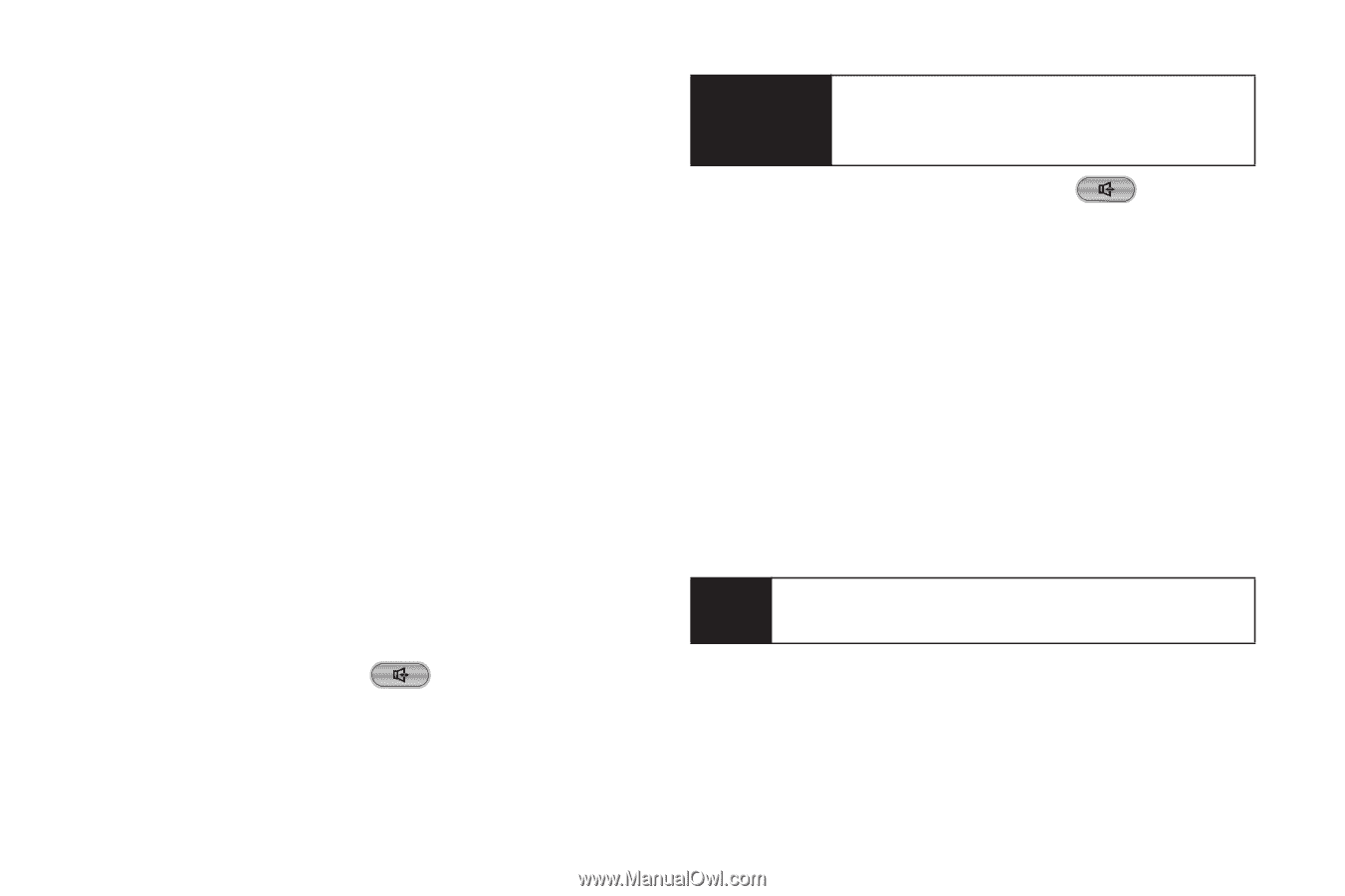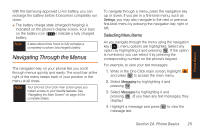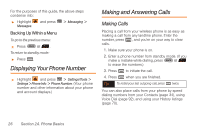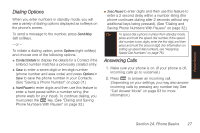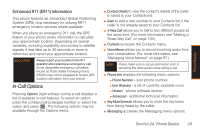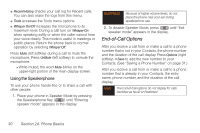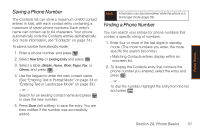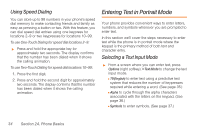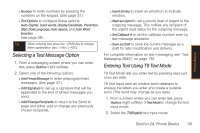Samsung SPH-M540 User Manual (user Manual) (ver.f5) (English) - Page 36
End-of-Call Options, Using the Speakerphone
 |
View all Samsung SPH-M540 manuals
Add to My Manuals
Save this manual to your list of manuals |
Page 36 highlights
ⅷ Recent History checks your call log for Recent calls. You can also erase the logs from this menu. ⅷ Tools accesses the Tools menu options. ⅷ Whisper On/Off increases the microphone to its maximum level. During a call turn on Whisper On when speaking softly or when the caller cannot hear your voice clearly. This mode is useful in meetings or public places. Return the phone back to normal operation by selecting Whisper Off. Press Mute (left softkey) during a call to mute the microphone. Press UnMute (left softkey) to unmute the microphone. Ⅲ While muted, the word Mute blinks on the upper-right portion of the main display screen. Using the Speakerphone To use your phone hands-free or to share a call with other people: 1. Place your phone in Speaker Mode by pressing the Speakerphone Key ( ) until "Entering speaker mode" appears in the display. WARNING Because of higher volume levels, do not place the phone near your ear during speakerphone use. 2. To disable Speaker Mode, press until "Exit speaker mode" appears in the display. End-of-Call Options After you receive a call from or make a call to a phone number that is not in your Contacts, the phone number and the duration of the call display. Press Options (right softkey) > Save to add the new number to your Contacts. (See "Saving a Phone Number" on page 31.) After you receive a call from or make a call to a phone number that is already in your Contacts, the entry name, phone number, and the duration of the call display. Note The End-of-Call options do not display for calls identified as No ID or Restricted. 30 Section 2A. Phone Basics