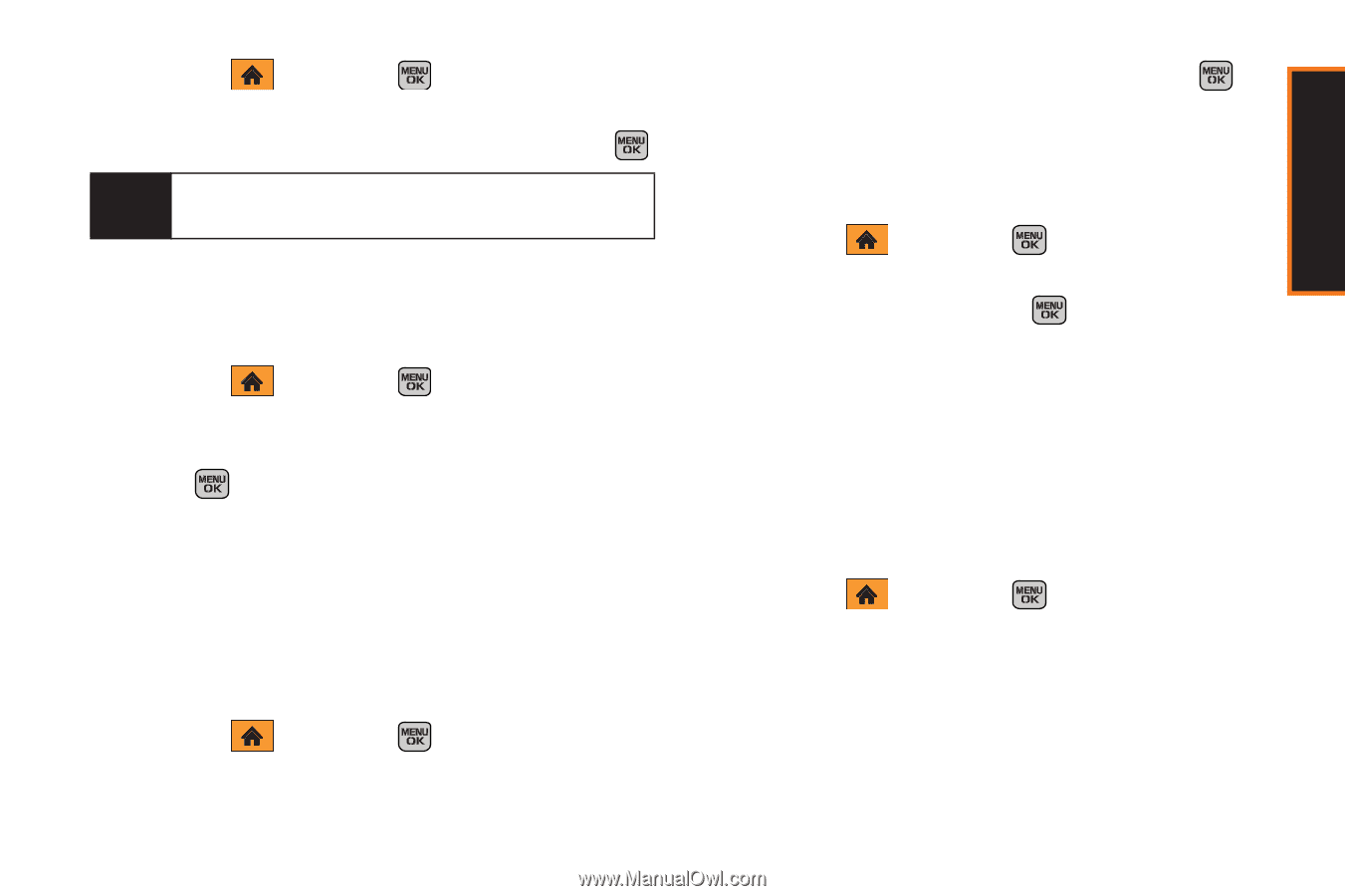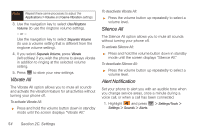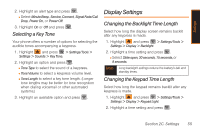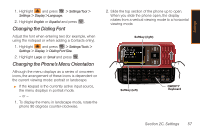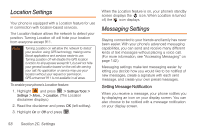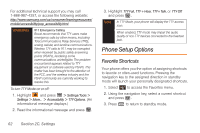Samsung SPH-M540 User Manual (user Manual) (ver.f5) (English) - Page 65
Adding a Customized Signature, Setting Message Reminders, Deleting Old Messages, Managing Pre-set
 |
View all Samsung SPH-M540 manuals
Add to My Manuals
Save this manual to your list of manuals |
Page 65 highlights
Settings 1. Highlight and press > Settings/Tools > Settings > Messages > Notification. 2. Highlight Message & Icon or Icon only and press . Tip To access the Messaging Settings menu, you can also press Menu > Messaging > Settings > General. Adding a Customized Signature Add a customized signature to each message you send. 1. Highlight and press > Settings/Tools > Settings > Messages > Signature. 2. Read the onscreen message, highlight On and press . (If you do not wish to attach a signature to your outgoing messages, select Off.) Setting Message Reminders When new messages arrive, you can choose to ignore them and set the phone to periodically remind you of them by playing an audible alert at a set interval. To hear a reminder alert for unread messages: 1. Highlight and press > Settings/Tools > Settings > Messages > Message Reminder. 2. Highlight Off, Once, or Every 2 min and press . Deleting Old Messages Delete messages you have read whenever you like, or have your phone delete automatically for you. 1. Highlight and press > Settings/Tools > Settings > Messages > Auto-Delete. 2. Select Yes or No and press . Managing Pre-set Messages Your phone is loaded with 17 pre-set messages to help make sending text messages easier. Customize or delete these messages, such as "Where are you?", "Give me a call", and "Meet me at" to suit your needs, or add your own messages to the list. To edit a pre-set message: 1. Highlight and press > Settings/Tools > Settings > Messages > Pre-set Message. (The list of pre-set messages displays.) 2. Highlight the message and press Edit (left softkey) to edit the message (see "Entering Text in Portrait Section 2C. Settings 59