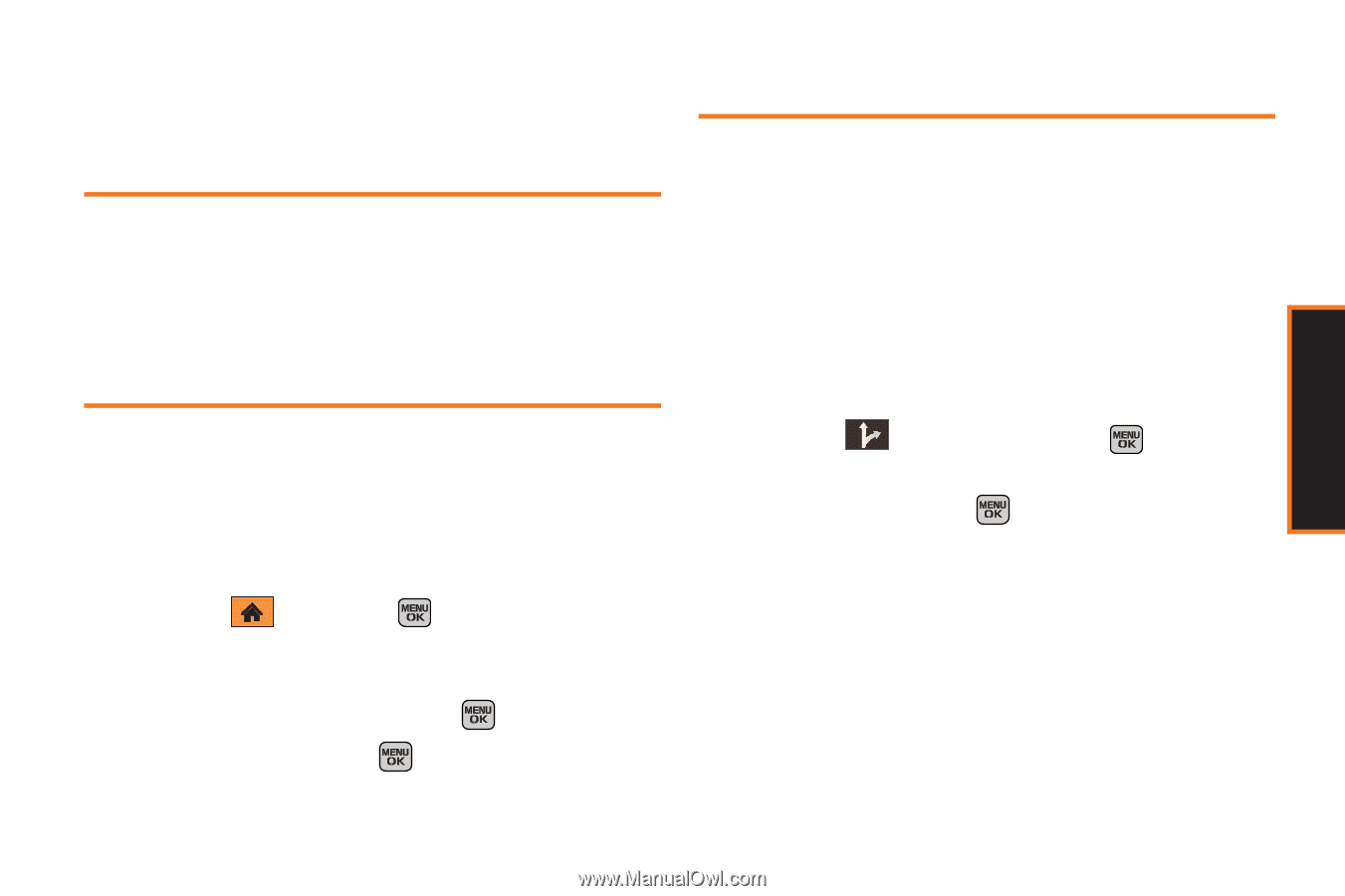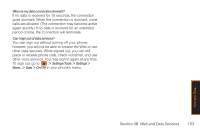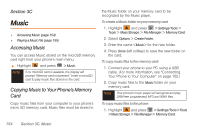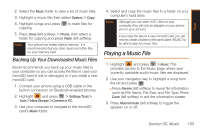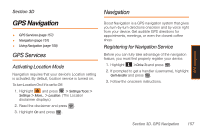Samsung SPH-M540 User Manual (user Manual) (ver.f5) (English) - Page 163
GPS Navigation, GPS Services, Activating Location Mode, Registering for Navigation Service
 |
View all Samsung SPH-M540 manuals
Add to My Manuals
Save this manual to your list of manuals |
Page 163 highlights
GPS Navigation Section 3D GPS Navigation ࡗ GPS Services (page 157) ࡗ Navigation (page 157) ࡗ Using Navigation (page 158) GPS Services Activating Location Mode Navigation requires that your device's Location setting is activated. By default, location service is turned on. To turn Location On if it is set to Off: 1. Highlight and press > Settings/Tools > Settings > More... > Location. (The Location disclaimer displays.) 2. Read the disclaimer and press . 3. Highlight On and press . Navigation Boost Navigation is a GPS navigation system that gives you turn-by-turn directions onscreen and by voice right from your device. Get audible GPS directions for appointments, meetings, or even the closest coffee shop. Registering for Navigation Service Before you can fully take advantage of the navigation feature, you must first properly register your device. 1. Highlight > Drive To and press . 2. If prompted to get a handler (username), highlight Get Handler and press . 3. Follow the onscreen instructions. Section 3D. GPS Navigation 157