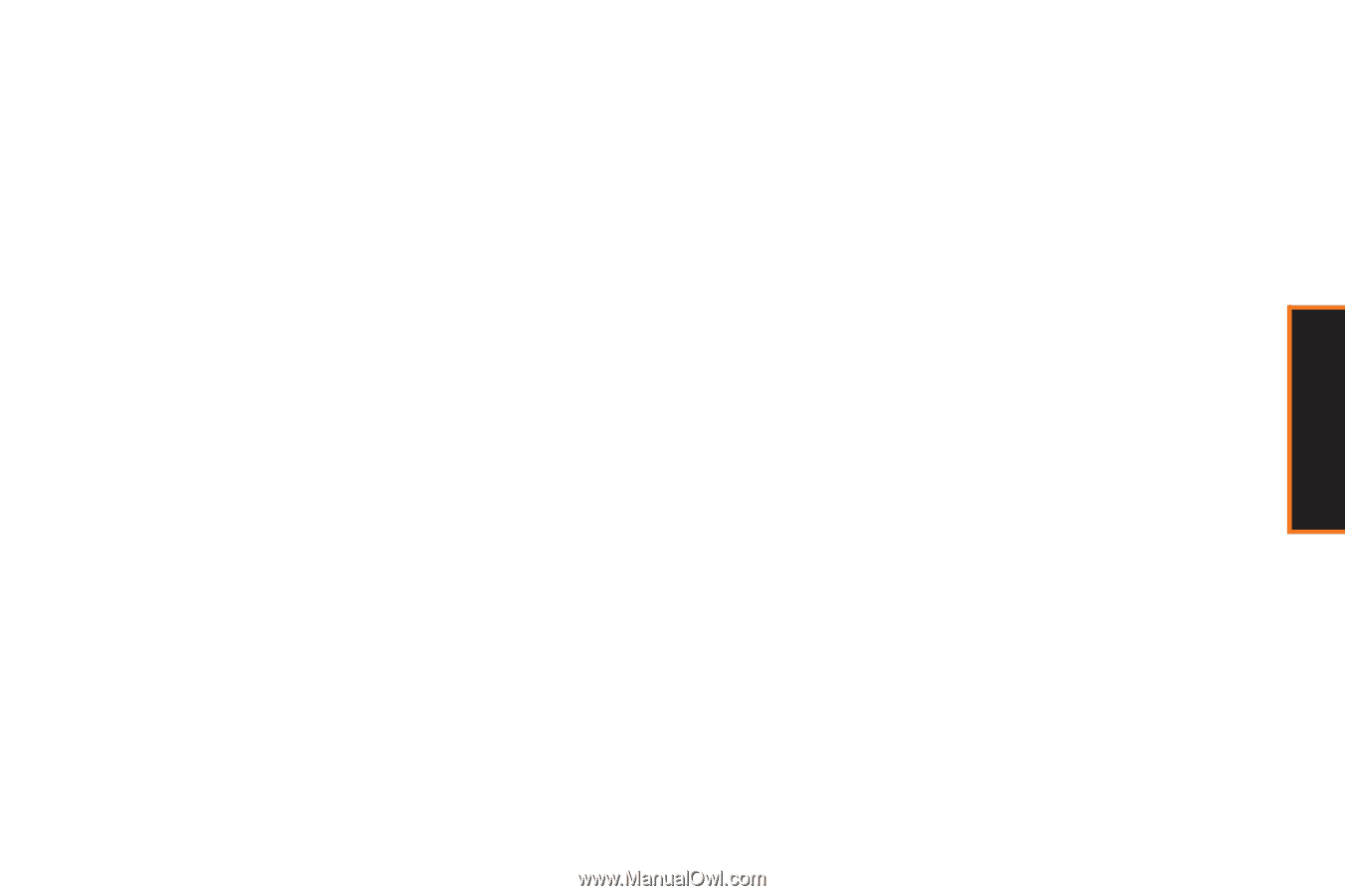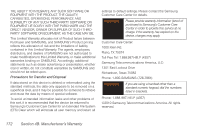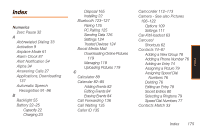Samsung SPH-M540 User Manual (user Manual) (ver.f5) (English) - Page 183
Pictures - See also Camera, Main Screen Navigation 44-50
 |
View all Samsung SPH-M540 manuals
Add to My Manuals
Save this manual to your list of manuals |
Page 183 highlights
Viewing 70 I In-Call Options 29 Instant Messaging 144 Internet - See Web 147 K Key Functions 15 Keypad Time Length 55 L Language 56, 57 Location Settings 58 Locking Your Phone 65 M Main Screen Navigation 44-50 Making Calls 26 Media Mail Sending Pictures and Video 116 Memo Pad 88 Menu 1 Navigation 25 Menu Orientation 57 Menu Style 56 Messaging Notification 58 microSD Card 99-105 N Navigating the Main Screen 44-50 Navigation Intersection 158 Using 158 Number 35 O One Click 44-50 Owner's Record 167 P Pauses 32 Personalizing 51 Ringtone 51 Wallpaper 51 Phone (illus.) 14 Phone Number Abbreviated Dialing 33 Contacts Match 33 Dialing From the Contacts List 33 Displaying 26 Finding 31 Plus Code Dialing 32 Saving 31 With Pauses 32 Phone Settings 51-63 Airplane Mode 61 Auto Answer Mode 63 Call Answer Mode 63 Display Settings 55-57 Favorite Shortcuts 62 Language 56 Location Settings 58 Messaging Settings 58-61 Sound Settings 52-55 TTY Use 61 Pictures - See also Camera 106 Sending 116 Storing Pictures 114 Index 177 Index