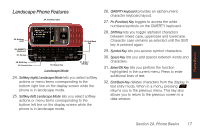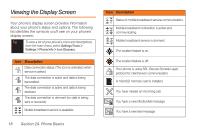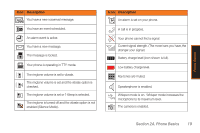Samsung SPH-M540 User Manual (user Manual) (ver.f5) (English) - Page 20
Phone Basics, Your Phone - charger
 |
View all Samsung SPH-M540 manuals
Add to My Manuals
Save this manual to your list of manuals |
Page 20 highlights
Section 2A Phone Basics ࡗ Your Phone (page 14) ࡗ Viewing the Display Screen (page 18) ࡗ Turning Your Phone On and Off (page 21) ࡗ Using Your Phone's Battery and Charger (page 22) ࡗ Navigating Through the Menus (page 25) ࡗ Displaying Your Phone Number (page 26) ࡗ Making and Answering Calls (page 26) ࡗ Entering Text in Portrait Mode (page 34) ࡗ Entering Text in Landscape Mode (page 39) Your Phone 1. Earpiece 2. Signal Strength Indicator 3. Display Screen 4. Navigation Key 5. Softkey (left) 6. Speaker Key 7. TALK Key 8. Keypad 15. Softkey (left) Landscape Mode 16. Headset Jack 17. Volume Button 18. Softkey (right) Landscape Mode 19. microSD Card slot (under cover) 14 Section 2A. Phone Basics 14. Battery Strength Indicator 13. MENU/OK 12. Softkey (right) 11. BACK/Clear Key 10. END/POWER Key 9. Microphone 20. Cover Release Latch 21. Camera Lens 22. Charger/ Accessories Jack 23. Camera Button Portrait Mode