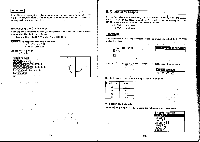Casio CFX-9800G-w Owners Manual - Page 102
Ineratigaggai, leaummin
 |
UPC - 079767128685
View all Casio CFX-9800G-w manuals
Add to My Manuals
Save this manual to your list of manuals |
Page 102 highlights
• To graph an integral Example To graph .11, (x+2)(x--1)(x-3)dx using the following range parameters: Graph Range max:T I sou: 1 Ymin: - 8 max:12 sc115 rif• I'llirtG BIM Ellus)1Th 32, OOME3 =CCM in CIITCI ECIIDITIO ©ter Sdx=15. Note that you can also include the integration graph operation within programs. 8.7 Probability Distribution Graphs The unit calculates the three typesof probability normal distribution shown below, along withnormalized variatel(x):It also produces a probability density function graph (standard normal distribution curve) for the normal distribution. P(t) R(t) v1yr r c.;e z dt vy,rhe _t2 2 dt t +oo_t vzi.i t e 2 dt -168 - Once you input a value that represents the normalized variate t(x) for one of the probabilities P(t), O(t) and R(t), the unit produces the corresponding standard normal distribution curve. At this time, the probability calculation result appears on the display, with the calculation range highlighted in the graph. To draw probability distribution graphs, the unit should be in the SD Mode and REC Mode. •Note that you do nat need to specify range parameters with probability distribution graphs. Fsi(SET) (or IZED OC)C1(nEc) Ineratigaggai Perform the following graph clear operation. Egas)g •Be sure to perform the above graph clear operation before proceeding. Press EIMI and then Fs (PQR) leaummin F1 F2 F8 FO' Use the function keys to input the probability distribution you are graphing. Draws standard normal distribution curve and calculates probability P(t) Draws standard normal distribution curve and calculates probability Q(t) Draws standard normal distribution curve and calculates probability R(t) Calculates normalized' variate t(x) •You cannot draw a graph for the normalized variate function 1(x). • To graph a probability distribution Example To graph P(0.5) ERCLS) E(PQR)O(P( )E1EC _a t P (0=0. 69146 -169-