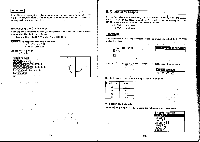Casio CFX-9800G-w Owners Manual - Page 104
IMOtrtgri
 |
UPC - 079767128685
View all Casio CFX-9800G-w manuals
Add to My Manuals
Save this manual to your list of manuals |
Page 104 highlights
Fa (Mod) 8r80 4=15 ••TIvtqhnahualeteuhtneiemscsyocfa,adatrssettoehhiesetohsfibtenmotdoptiutcootlahtimintmeeterdooirdgfbiahtsyhlt.eldtoIhnigcsearttarhtpiepbeodhuifntoaistolethlnorot,whwfteliahntsetghoheppginordgoaianfptathaCet,rittbbhweaeemircllshab[iuAXges,h]elBeoasi,ctltoaainptsnegoddfianwCarttiththohetanhsivsettehftterotohepegqthruoseaefapnrtmhhicg.eeyhTtbf[.rhfae]e.r- Use the following procedure to find the mode when using the STO Mode in the statistical data (S-data) Mode. Fa IMOtrtgril Fa 4:15 •See page 102 :for information on determining Med, Max, and Min. -172 - •To superimpose a line graph on mbar graph While a bar graph is displayed, perform the following key operation. Fa (LIN)IS • To draw a normal distribution OUrVe Example Using the data input above, with the following range parameters: Graph Range Min:O max: sc1:10 Yreln:0 max:0.O5 sc1:0.01 This change in range parameters is necessarybecaus they values are se much smaller than the x values. Draw the graph. EEO Inputting the number 1 causes a normal distribution curve to be drawn. Notes •Be sure to expand the number of value memories to match the number of bars in a bar graph. •If you change the number of value memories while you are inputting data, you will not be able to draw a graph correctly. •If you input a value that is outside the minimum and maximum ranges you specify for the range parameters, the data is stored inistatistical memory but not in graph memory •If you input data that is greater than the maximum you specify for the y-axis, the ba is drawn to the upper limit of the display, and the points outside the range cannot be connected.