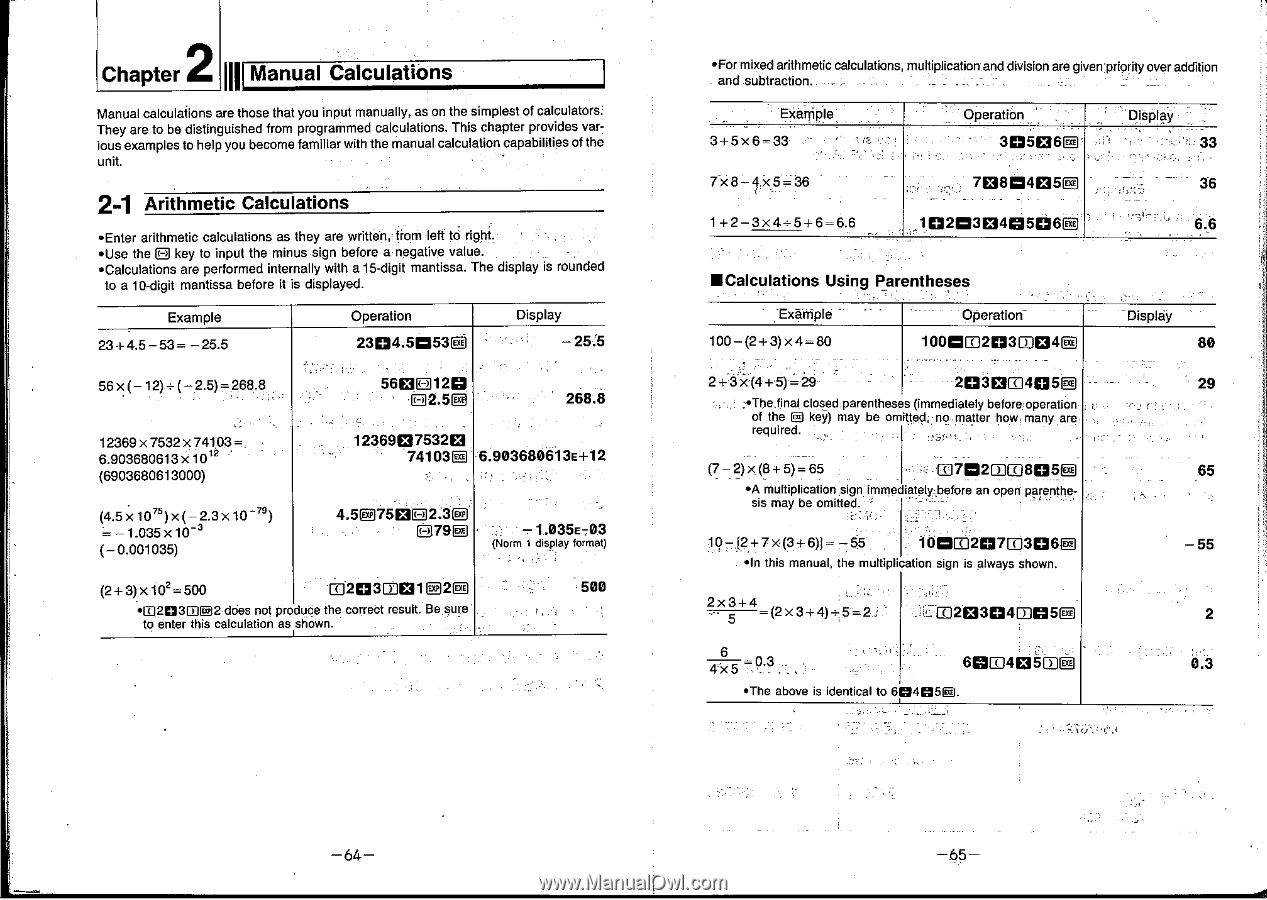Casio CFX-9800G-w Owners Manual - Page 50
Manual, Calculations, 50750E2.3c, 1.oas, 1.035E-03, T2o3w01, 708evirog, o2eananseisg,
 |
UPC - 079767128685
View all Casio CFX-9800G-w manuals
Add to My Manuals
Save this manual to your list of manuals |
Page 50 highlights
2 Chapter Manual Calculations III Manual calculations are those that you input manually, as on the simplest of calculators. They are to be distinguished from programmed calculations. This chapter provides various examples to help you become familiar with the manual calculation capabilities of the unit. 2-1 Arithmetic Calculations •Enter arithmetic calculations as they are written, from left to right. •Use the 0 key to input the minus sign before a- negative value. *Calculations are performed inte nally with a 15-digit mantissa. The display is rounded to a 10-digit mantissa before it is displayed. Example 23+ 4.5-53= -- 25.5 Operation 23O4.51:153g Display -25:5 56x (-12), ( -2.5)=268.8 • 5600120 02.5ID 268.8 12369x 7532x 74103= 6.903680613x 10 12 (6903680613000) 1236907532M 741030-6.903680613E+12 (4.5 x 1022)x(-2.3 x 10 -22) = -1.oas xio-3 (-0.001035) 4.50750E027.39c0) -1.035E-03 (Norm i display format) (2+3)x102 =500 T2o3w01®2g 500 eg3203072 does not produce the correct result. Be sure to enter this calculation as shown. •For mixed arithmetic calculations, multiplication and division are given priority over addition and subtraction. _ _ . Exapiple 3+5x6=33 Operation 305060 Display 33 7x8 -4x5=36 708evirog 36 1+2-3x4+5+6=6.6 o2eananseisg ECalculations Using Parentheses Example 100-(2+3)x4=80 Operation100O©2O31O4 2 + 3 X (4+5)=29 20312041350 , ,The final closed parentheses (immediately before operation of the l key) may be omitted, no matter how many are required (7 - 2) x (8 + 5) = 65 uno2mcgtosg •A multiplication sign imme tately_pefore an open parenthesis may be omitted. - 13- [2+ 7 x (3 + 6)} -55 WIMEI2O711I3CIfig •In this manual, the multiplication sign is always shown. 2x 3 + 4 -• 5 -(2x3+ 4):5, "=2i 02030401215g 6 scamansmg •The above is identical to 6O4OO517. -Display 80 29 65 - 55 2 0.3 -64- -65-