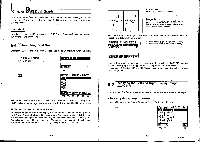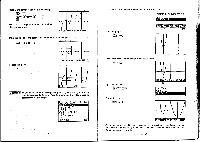Casio CFX-9800G-w Owners Manual - Page 131
Immainal
 |
UPC - 079767128685
View all Casio CFX-9800G-w manuals
Add to My Manuals
Save this manual to your list of manuals |
Page 131 highlights
9 Chapter Dual Graph Dual Graph lets you'split the display between two different screens, which you can then use to draw different graphs at the same time. Dual Graph gives you valuable graph analysis capabilities. Important You should be familiar with the contents of "8-10 Storing Functions in Memory" on page 176 before reading this chapter. 9-1 Before Using Dual Graph Enter the GRAPH Mode from the Main Menu and use the set up display to switch Dual-G on. D(SET) (or ) (:)(DERON) Immainal [ED GRAPH FUNC:RECT Y3: Y4: Y5: INIBIPUIDEar•PIMWI EEEEEE •For further details about the function key menu at the bottom of the display, see page 176. •6,144 bytes of memory are used whenever the Dual Graphing (Dual-G) is turned on. •About Dual Graph Screen Types The screen on the left side of the display is called the active screen, and the graph on the left side of the display is called the active graph. Conversely, the right side is the inactive screen containing the inactive graph. Any function that you execute while using Dual Graph is always applied to the active graph. To execute a function on the right-side inactive graph, you must first make it active by moving it into the active screen. -226- Active Screen Actual graph-drawing is done here. Inactive Screen Use this screen to make copies of active screen graphs, and for the result of Zoom operations. You can also set different range parameters for the active and inactive. screens. •Indicators appear to the right o the formulas in the function memory list to tell where graphs are drawn.with Dual Graph. GRAPH FUNC:RECT Indicates inactive graph (on right side of display) -Indicates graph drawn on both sides of display PIPIRPROIIMPITERM• f you redraw graphs in the situa 'on shown above, the function marked " Cr is drawn as the inactive graph, while' 13 ' is drawnusing both sides of the display. f you press g(sEL), the "lO" and "El" indicators are cleared, and the graphs are drawn as active graphs. n n Specifying the Left,and Right Display Range Parameters You must specify different range paranieters for the left and right sides of the display. • To specify display range parameters Press CI:11 to display the Range Parameter Screen for the left-side graph. Ranse:Left Side Mtn: max: . sc1:1 'min: -3.1 max:3.1 sc1:1 -227- n340087-13