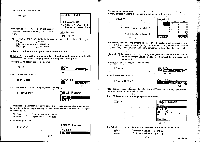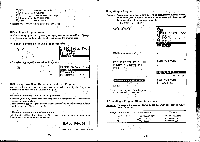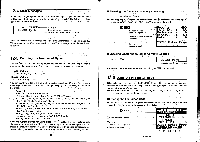Casio CFX-9800G-w Owners Manual - Page 157
Casio CFX-9800G-w - Color Graphing Calculator Manual
 |
UPC - 079767128685
View all Casio CFX-9800G-w manuals
Add to My Manuals
Save this manual to your list of manuals |
Page 157 highlights
• To edit the recursion formula Example To change the formula from a,, = + 1 to a„-= 2n - 3: an =2n +1 _ W/DIEMIKI an=2n -3_ _I E an=2n -3 n Ear, 3 3 3 FREE, mew •The table that appears shows values that are calculated using the new formula. • To delete the formula and table data for new input While the table function menu is displayed, press E(ERS). Ex (ERS) I'M rtrul RASE TfIBLE? Press E (YES) to delete all the table's data and the formula, or. Fe (NO) to abort the operation without deleting anything. • Drawing a Graph Using Table Data There are two types of graph you can draw using table data. A connected-point graph can be drawn using the formula,stored in memory. A plotted-point graph can be drawn plotting only the points of the values in the table, without connecting them. • Specifying the Y-Axis and X-Axis for .the Graph You specify either of the two follbwing conditions for the x-axis and y-axis of the graph. y-axis .= a, ; x-axis = n y-axis = Ea„ ; x-axis = n • To specify the x-axis and y axis While the table function menu is shown, press Fs (G•CN) or g(G•PL) to display the axis specification menu. E (a.) Ll(Ea„) kir ,. SELECT TYPE In E E y-axis = a, ; x-axis = y-axis = Ea„ ; x-axis = • To draw a connected-point graph Example To draw a connected-point graph of a, = 2n + 1, with y-axis = a„ and x-axis = n. Use the following range parameters: Specify a connected-point graph. El(G-CNI) Graph Range Oitn1:19 max: sc1:1 Ymin:U max: 13 scl: 1 roiTinrE I n SELECT TYPE rEVi - 278 -- - 279 -