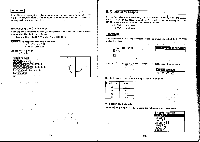Casio CFX-9800G-w Owners Manual - Page 95
Graph, Range, Xmin:0, max:5, sc1:1, Ymin:-5, max:15, min:0, max:4n, Ptch:3.6, sc1:5, itirrffre.,
 |
UPC - 079767128685
View all Casio CFX-9800G-w manuals
Add to My Manuals
Save this manual to your list of manuals |
Page 95 highlights
Graph Range Xmin:0 max:5 sc1:1 Ymin:-5 max:15 0 LION C)) Graf Range T,e min:0 niax: P C . 517ITIr73 © EEElCIEC ID Graph Range 7,8 min:0 max:4n © g(07 C)) (Ain: 11 max: Ptch:3.6 (MIT TRG 1E) EC) Graph Range Tre min:0 max:4n rae TRG ' Pressing 11I9, or EM clea s the Range Parameter Display. Next, you can usel=1 to confirm that your parameters are correct. 0 max: sc1:1 Ymin:-5 max:15 sc1:5 itirrffre. Graph Range T,0 max: ptch:0.08726646 (NIT TRG •Note that the 7 and division operations we entered above have been automatically con verted to the correct values. •You can set range parameters within the range of - 9.99999E+ 97 to 9.999999E + 97. - 154- •Input values can have up to 10 significant digits. Values less than 10.2 and greater than 107 are displayed with a 5-digit mantissa (including the negative sign) and a2-digit ex- ponent only input that is valid for range parameter input are numbers from 0 through 9, decimal points, EXP, ( -), 1, PP., A, t, +; +. (p) and rr.You can also use CI, , OMB Imo, but no other key operation is valid. Note that negative values are indicated using El or O. •You cannot specify 0 for Xscale or Yscale. •If you input an illegal' value, the previous parameter is retained without change. •If a minimum is greater than a maximum parameter, the axis is inverted. Example Xmin :5 Xrmx:-5 5 •Make sure that the highlighting is at the line you are inputting before you start to nput a range parameter value. Example IGraph Range I max: IGraph Range Xmin:=25 max:25 Graph Range Xmin:= max:25. 0Mg Graph Range.: Xmin:-3 •You can input range parameters as expressions (such as 2r). 'When a range setting that does not allow displayof the axes is used, the scale for the y-axis is indicated on either the left orright erfe of the display, while that for'tfie x-axis is indicated on either the top or bottom edge. - ' •When range values arechanged, the graph display is cleared andthe newly set axes -155-