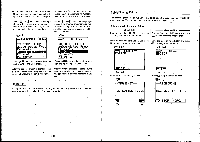Casio CFX-9800G-w Owners Manual - Page 181
Using, Range, Factor, ElRCV
 |
UPC - 079767128685
View all Casio CFX-9800G-w manuals
Add to My Manuals
Save this manual to your list of manuals |
Page 181 highlights
13-6 Using ALL, Range, and Factor The following procedures show how to send data using ALL, Range, and Factor from one CFX-9800G unit to another. The example procedure shows an operation using ALL only, but the procedures for Range and Factor are identical: • To send data using ALL Send Unit Starting from the LINK Mode, press the function key to enter the send mode. Ft (TRN) TRANSMIT DATA Receive Unit Starting from the LINK Mode, press the function key to enter the receive mode. El(RCV) RECEIVE DATA rosram Editor Function Mem Matrix Statistics Variable Mem 4. , rograr Editor Function Mem Matrix Statistics Variable Mem Make sure that the highlighting is located at ALL, and press g to specify it as the data type. Ei23 ==TRANSMIT== ALL DATA Make sure that the highlighting is located at ALL, and press El to specify it as the data type. ==RECEIVE== ALL DATA YES r1O Press El(YES) to start the send operation, or g(No) to abort without sending anything. E(YES) ==TRANSMITTING== Press E (YES) start the receive operation, or E(NO) to abort without receiving anything. lFt YES) ==RECEIVING== RLL DATA ALL DATA TO STOP :CRC] TO STOP :CAC] 'Pressing m interrupts the send operation *Pressing 12 interrupts the receive opera- and returns to the LINK Mode. tion and returns to the LINK Mode. The following appears alter the send oper- The following appears after the receive ation is complete. operation is complete. COMMUNICATION COMPLETE ALL DATA COMMUNICATION COMPLETE ALL DATA PRESS. CAC] PRESS LAC] *Press (2 to return to the LINK Mode. Warning! Transferring data using ALLcauses data in the applicable memory areas of the receiving unit to be replaced by the received data. Make sure that you do not need the data stored in the receiving unit before you start an operation using ALL. -326- -327-