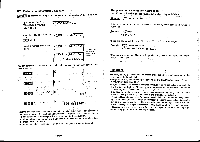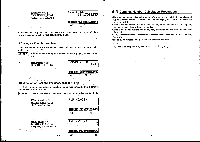Casio CFX-9800G-w Owners Manual - Page 63
InEsmongullil
 |
UPC - 079767128685
View all Casio CFX-9800G-w manuals
Add to My Manuals
Save this manual to your list of manuals |
Page 63 highlights
4 III Chapter Complex Numbers This calculator is capable of performing the following operations using complex numbers. *Arithmetic operations (addition, subtraction, multiplication, division) *Calculation of the reciprocal, square root, and square of a complex number *Calculation of the absolute value and argument of a complex number *Calculation of conjugate complex numbers *Extraction of the real number part •Extraction of the imaginary number part 4-1 Before Beginning a Complex Number Calculation Before beginning a complex number calculation, press ber calculation menu. - to display the complex num- al) E(Abs) El(Arg) El(Crlp IFs (ReP) Fe (ImP) InrignintERIM IriiP EEEEEE Input of imaginary unit i Calculation of absolute value Calculation of argument Calculation of conjugate Extraction of real number part Extraction of imaginary number part 4.2 Performing Complex Number Calculations The following examples show how to perform each of the complex number calculations available with this calculator. IMArithmetic Operations Arithmetic operations are the same as those you use for manual calculations (page 64). You can even use parentheses and memory. Example 1 (1+ 2i)+(2 + 3i)= C3 EIMOMEWMCI ClIDOME(0WIE r +21)+