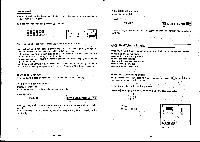Casio CFX-9800G-w Owners Manual - Page 78
Impoefecip
 |
UPC - 079767128685
View all Casio CFX-9800G-w manuals
Add to My Manuals
Save this manual to your list of manuals |
Page 78 highlights
• To directly assign data to a matrix Example To input the following 2 x 3 matrix as Matrix A. ( 1 2 3) 4 5 6 IEJITICIEIM o EICI EIDE1 Dual CIE! CE1,2,3][4,5,6]] -Mat, A_ SamoCIITI [Elliglii2011MRiffPIM Component cell (up to six digits displayed Matrix name- 2 3 8 [ill 2 3 2 4 G E 1 Cell number of currently highlighted cel •The following shows the data input format and the sequence used to store input data into the matrix. The subscripts indicate row (r) and column (c) locations. Input 'Format Ram a,2, a,J (a2„ a22, a2,] tan, ar2, an]] E (Mat) (matrix name A through Data Input a, a,, a2, a22 a2, • a,2 Note that the maximum value for both r (number of rows) and c (number of Columns) is 255. ', When you use the above procedure to directly assign data to a matrix; the dimensions (size) of the matrix are set automatically. •A "Mem ERROR" message appears on the display if memory becomes full while you are substituting values in a matrix (page 359). *You can also-use the above procedure to input matrix data in a program., -120- • To specify the dimensions of a matrix and then input data Example To setupa2-row x 3-column matrix (Matrix B) and assign the following values to it. ( 1 3 52 -2 0 Display the matrix list. Ionmamouggpr-SE-E E Use the ® and ® cursor keys to move the highlighting to the matrix you want to use. E(EDIT) C;1 MEN :2x3 1 E(DIM) IEEPQMSPOPITSI Set Dimension MAT. B -.' - Specify the number of rows and columns you want to use, pressing g after each input. OEE OEE Set Dimension MAT B Row:2 Press OH to return to the matrix list. MATRIX Mat A :2x37 . *If the matrix couldn't be created because of lack of memory, "None" appears in the matrix list,in place of the:dimension (2 x 3). , - •Note that you could end the procedure here if you want to. After making sure that the highlighting indicates the matr x you want to use;pressI=REDI1) CREDIT) or El 21U 2 3 of 0 IMPOEFECIP -121-