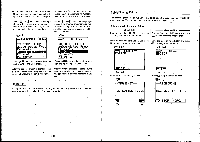Casio CFX-9800G-w Owners Manual - Page 185
V'WNAr
 |
UPC - 079767128685
View all Casio CFX-9800G-w manuals
Add to My Manuals
Save this manual to your list of manuals |
Page 185 highlights
Filename [TEL DATA Password? [CASIOD Press g to start the send operation. After the send operation is complete, the file selection display appears, so you can send another file if you want. After the receive operation is complete, the file selection display appears, so you can receive another file it you want. ==TRANSMIT== TO SELECT:[4,][t] TO START :EEXEl TRIANGLE "V'WNAr' FORMULA GRAPHICS 4, COMMUNICATION COMPLETE PRESS [AC] NAME LIST MATHEMATICS TETRAHEDRON 13-9 Using Statistics, Variable Mem, Table, and Equation The following procedures show how to send data using Statistics, Variable Memory, Table, and Equation from one CFX-9800G unit to another. The example procedure shows an operation using Statistics only, but the procedures for Variable Memory; Table, and Equation are identical unless otherwise noted. • To send Statistics data Send Unit Starting from the LINK Mode, press ILI(TRN) to enter the send mode. Receive Unit Starting from the LINK Mode, press II(RCV) to enter the receive mode. Move the highlighting to Statistics, and press El to specify it as the data type. &I;i6D6D@DIgg ==TRANSMIT== STATISTICS Move the highlighting to Statistics, and press IL) to specify it as the data type. 00000 EIS ==RECEIVE== STATISTICS ROMP E E SD REG E E Press a function key to specify the data type. Press a function key to specify the data ype. •Statistics Po (SD) Single-variable data D(REG) Paired variable data •Statistics E(SD) Single-variable data E (REG) Paired variable data •Variable Mem E(ALL) Value memories A-Z, r, 0, extended memories E(A-Z) Value memories A-Z, r, 0 - Fs (Dfm) Extended memories •Variable Mem E(ALL) Value memories A-Z, r, 0, extended memories (A --Z) Value memories A-Z, r, 0 Fs (Dfm) Extended memories •Table E(FNC) Table & Graph expressions (including table generation/non-generation specifications and expression colors), table.ranges, table lists (including applicable table generation area specifications), table contents *Table (FNC) Table & Graph expression's (including table generation/non-generation specifications and expression colors), table ranges, table lists (including applicable table generation area specifications), table contents -334- -335-