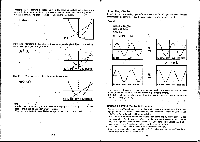Casio CFX-9800G-w Owners Manual - Page 122
comnam, mmnommmmEnfin, comic
 |
UPC - 079767128685
View all Casio CFX-9800G-w manuals
Add to My Manuals
Save this manual to your list of manuals |
Page 122 highlights
Fe (SET) ji(CLS) e%EI comnam mmnommmmEnfin comic CliniCIMEI (AI® 0 •You cannot scroll bar graphs and line graphs produced using single-variable statistical . data. -208 - • Zoom Functions You can use Zoom to enlarge or reduce graphs on the display. • Before Using Zoom Immediately after drawing a graph, press g(Zoom) to display the first Zoom/Auto Range menu. • E (Zoom) - • E.E E E The following are the operations that can be selected f om the function menu at the bot- tom of the display. Press the function key below the operation you want to specify. E(BOX) Graph enlargement using the Box Zoom function , 1:1(FCT) Ei(xf) Fa (x'4) Fs (AUT) Specification of x- and y-axis zoom factors Enlargement according to preset zoom factors Reduction according to preset zoom factors Automatic setting of y-axis range values for drawing of graph EP) to use full y-axis (page 217) Display of the second Zoom/Auto Range menu Pressing E(Q) causes the following menu to appear on the display. E(Q) I ric GrsriAWD E 2E Press the function key below the operation you want to specify. • E(ORG) Returns an enlarged or reduced graph to its original size LI(SQR) Adjusts ranges to make x-range the same as they-range (page Fa (RND) 219) Rounds coordinate values at the current pointer location to the optimum number of significant digits (page 220) MBox Zoom Function _ The Box Zoom Function Jets you cut out a specific section of a graph for zooming. •To zoom in on a part of a graph Example To specify a box on the graph for y - (x + 5)(x + 4)(x+ 3): Specify the range parameters. Graph Range -209- max: sc1:2 Ymi n: -4 max:2 sc1: 1 IHIT rna