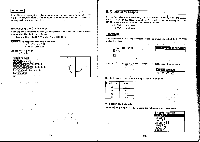Casio CFX-9800G-w Owners Manual - Page 96
sc1:1, Ymin:-3.1, max:3.1, Graph, Range, abifi, Rectangular, Coordinate, Graphs
 |
UPC - 079767128685
View all Casio CFX-9800G-w manuals
Add to My Manuals
Save this manual to your list of manuals |
Page 96 highlights
*Range setting may cause irregular scale spacing. •If the range •The point of is set too wide, the- graph produced may not fit on the display. deflection sometimes exceeds the capabilities of the display with graphs that change drastically as they approach the point of deflection. •A range that is toosmallcan cause an "Ma ERROR". Elnitializing the Range Parameter, Display Settings There are two methods that you can use to initialize the Range Parameter Display settings • =LI(INIT) max: sc1:1 Ymin:-3.1 max:3.1 sc1:1 RV. lfnrts Ts•uhripeslmoEpelen(rTtamRtiooGndep)e(Drfeogrm, Rsaindi,tiaolrizGartaio)n. Tinhiascicnoitriadlaiznacteiowniothptehreatciounrriesnht eulnpiftuolfwahnegnuldarramweina• gtrigonometric graphs. Deg Mode Graph Range ill n • - abifi max: scl: 180 Ymin: -1.6 max: 1.6 scl: 0.5 Rad Mode Graph Range scl: 3.14159265 Gra Mode Graph Range scl: 200 The settings for Y min, Y max, Y ptch, T/0 min, T/0 max, and T/0 ptch remain unchanged when you press g(TRG). •To specify range parameters within a program - . , Use the following, format to specify range paramete(s in a program. Range (value of Xmin), value of Xrnax), (value of Xsc/), ( (value of Ymin), value of Ymax), (value of Ycl), (value of T/Omin), (value of T/Ornax), (value of T/Optcn) -156 - 8-2 Rectangular Coordinate Graphs . Use the REC mode to draw rectangular coordinate graphs. . , INGraphing Built-in Scientific Functions The following is a list of the built-in scientific functions that you can graph. scosx •coshx •x2 •tanx •tanhx •logx •sin -'x.. •sinh-1x •Inx scos-lx . '.•tan-1x •cosh-Ix •tanh=Ix •10, •ex Use the RUN/COMP Mode to draw rectangular coordinate graphs. Do not use the BASE, EQUA, DYNA or TABLE Mode. When you graph a built-in function, the range parameters are set by the unit automatically. Select COMP from the graph type. the main menu, and then use the set up display to specify REC as C (SET) (or - E(REC) Next, draw the graph. 12121 rani( fUnctiOn key] ere •To graph the sine function gay, rp ' -157-