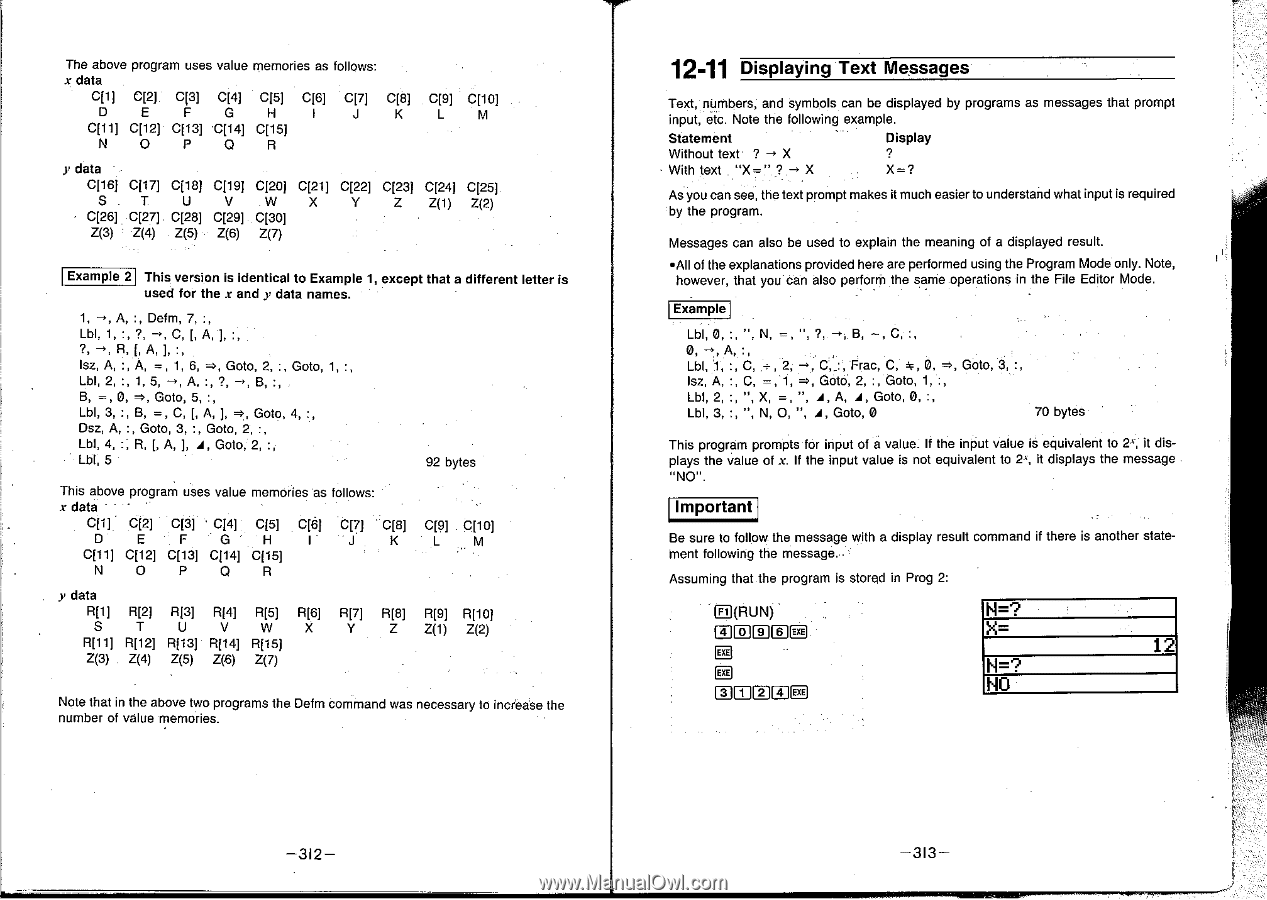Casio CFX-9800G-w Owners Manual - Page 174
Displaying, Messages, Important, CDEIECI
 |
UPC - 079767128685
View all Casio CFX-9800G-w manuals
Add to My Manuals
Save this manual to your list of manuals |
Page 174 highlights
The above program uses value memories as follows x data CH] 0[2] 0[3] C[4] 0[5] C[6] C[7] 0[8] D E F G H I J K C[11] C[12] C[13] 0[14] 0[15] N 0 P 0 R C[9] C[10] L M y data • 01161 C[17] 0(18) C[191 C120] C[21] C[22] C[23] C[24] C[25] S T U V W X Y Z Z(1) Z(2) C[26] C[27] C[28] C[29] C[30] Z(3) Z(4) Z(5) Z(6) Z(7) Example 2 This version is identical to Example 1, except that a different letter is used for the x and y data names. 1, •-•, A, :, Defm, 7, ., Lbl, 1, ?, C, [, A, ], ?, -), R, [, A, ], Isz, A, : , A, =, 1, 6, Goto, 2, :, Goto, 1, Lbl, 2, :, 1, 5, A, :, ?, B, B, =, 0, Coto, 5, Lbl, 3, : , B, =, C, [, A, ], Coto, 4, :, Dsz, A, :, Goto, 3, :, Goto, 2, Lbl, 4, R, [, A, ], 4, Goto, 2, : , Lbl, 5 92 bytes This above program uses value memories as follows: x data C[1] C[2] C[3] ' C[4] C[5] C[8] C[7] C[8] D E F G H I J K C[11] C[12] C[13] 0114] 0[15] NOP Q R y data 91] 92] 93] 94] 95] 96] R[7] R[8] S T U V W X Y Z R[11] R[12] 913] 914] 915] Z(3) Z(4) Z(5) Z(6) Z(7) C[9] 0(10] L M 99] RHO] Z(1) Z(2) Note that in the above two programs the. Defm command was necessary to increase the number of value memories. 12-11 Displaying Text Messages Text, numbers, and symbols can be displayed by programs as messages that prompt input, etc. Note the following example. Statement Display Without text - ? X With text "X -= " -) X X =? As you can see, the text prompt makes it much easier to understand what input is required by the program. Messages can also be used to explain the meaning of a displayed result. •All of the explanations provided here are performed using the Program Mode only. Note, however, that you can also perfont the same operations in the File Editor Mode. Example 0, A, Lbl, '1, C, , 2, -), C,_:, Frac, C, 0, lsz, A, : , C, =, 1, Coto, 2, :, Goto, 1, :, Lbl, 2, : , ", X, =, ", 4, A, 4, Goto, 0, :, Lbl, 3, :, ", N, 0, ", 4, Goto, 0 Gotta, 3, : , 70 bytes This program prompts for input of a value. If the input value is equivalent to 2, , it displays the value of x. If the input value is not equivalent to 2,, it displays the message Important Be sure to follow the message with a display result command if there is another statement following the message. . Assuming that the program is stored in Prog 2: Ft (RUN) CDEIECIEla D113 N=? X= 12 N=? NO -312- -313-