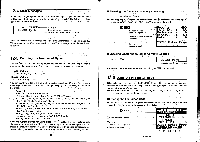Casio CFX-9800G-w Owners Manual - Page 167
lilarch, Search, ETECI, Input, AOKIAA2U0, ANDERSON, JACK4, BENSON, THOMAS, KAREN, <Search>
 |
UPC - 079767128685
View all Casio CFX-9800G-w manuals
Add to My Manuals
Save this manual to your list of manuals |
Page 167 highlights
• To directly search for a file name that starts with specific letters In the File Editor Mode, press El(SRC) to display the search pronipt. E(SRC) lilarch for file Input the first few letters of the name of the file you want to open. ME) ISearch for file ETECI Press 11to display a list of files whose names mate your nput. =1FILE EDITOR== N fillAITIC 23000 Bytes Free CTIFFfifONMWm11131 •All of the file names that start with the letters you specified appear on the display.) there are more than five files found, moving the pointer past the fifth name on the dis play causes the file name list to scroll. •If none of the file names in memory start with the letters you specify, the message "Not found file!" appears on the display. Press 12311 to clear this message. Use the C) and ® cursor keys to move the highlighting to the nameof the file you want to open, and then press g to open it. ESearching for Data in a File The following procedures show how to find specific data inside of a file. The data search always starts from the current cursor location and continues until the end of the file is reached. • To search for data in a file Open the file whose contents you want to search, and then press E(SRC). Fa (SRC)' Search for data Input data D. Input the string of characters that you want. to search for. Input data KAD ..You can input a characters string that contains up to 127 bytes as the search string. •You cannot specify newline (a) and display ( 4) commands in the search string. Press MO to start the search. A display of data appears with the cursor located at the first occurrence of the characters you specified. The indicator at the bottom of the display indicates that a' search operation is in progress. AOKIAA2U0# _ 03-3012-34560 ANDERSON JACK4 234-228-83330 BENSON THOMAS' 631-343-888841 BUSH KAREN' *This display shows the c ntents of the file named TEL DATA. -298- -299-