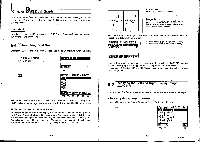Casio CFX-9800G-w Owners Manual - Page 128
Casio CFX-9800G-w - Color Graphing Calculator Manual
 |
UPC - 079767128685
View all Casio CFX-9800G-w manuals
Add to My Manuals
Save this manual to your list of manuals |
Page 128 highlights
Notes •In the COMP, SD, REG, and MAT Modes, Graph Adjust is valid only for the last six graphs drawn. In the Graph Mode, Graph Adjust is valid for all graphs drawn. •You cannot use Graph Adjust inside of a program. •When Graph Adjust is used inside of a multistatement formed using colons only, Graph Adjust parameters are applied throughout the multistatement, even in sections that do not contain graph functions. •When Graph Adjust is used in a statement that uses a display result command to draw a graph, Graph Adjust parameters are applied up to the display result command, but any graphs drawn after the display result command are drawn according to normal graph overwrite rules (page 159). •Coordinate Rounding Coordinate Rounding rounds the coordinate values at the current pointer location to the optimum number of significant digits (page 194). It is helpful when you are using the Trace and Plot. This function is available from the second Zoom/Auto Range menu. D(Zoom)E1(Q) IliNt5 0 Example To use Coordinate Rounding to round the coordinates when the pointe is located at the points of intersection for the two graphs drawn on page 194. Use the same range parameters as in the example on page 194 Input the functions and draw the graph. Fs (SET) Fr (REC) Eil(CLS)g ECIMMIR BEDEICEI Activate Trace. E(Trace) Move the pointer to the first intersection. 0 -® F2 (Zoom) lir-2.165951 y=4.9659594 O9G SIR -220- Round the coordinates. Fa (RND) Active Trace. Fl (TRC) Move the pointer to the intersection. 0 •The coordinates at the current pointer location are rounded. Notes •In the COMP, SD, REG, and MAT Modes, Coordinate Rounding is valid only for the last six graphs drawn. In the GRAPH Mode, Coordinate Rounding is valid for all graphs drawn. •You cannot use Coordinate Rounding inside of a program. •When Coordinate Rounding is used inside of a multistatement formed using colons only, Coordinate Rounding parameters are applied throughout the multistatement, even in sections that do not contain graph functions. . . •When Coordinate Rounding is used in a statement that uses a display result command to draw a graph, Coordinate Rounding parameters are applied up to the display result command, but any graphs drawn after the display result command are drawn according to normal graph overwrite rules (page 159). •Using the Overwrite Function You can use the following format, specifying your own values for the value memory where indicated, to draw more than one graph on the display at the same time. functionE]i=lEl value memory CIE (=) any valueEl any value El ... any value awu WEI Notes *Only one value for substitution of values can be used in the above format. •X, Y, r, 0, and T cannot be specified as the value memory. •If simultaneous graphing (Simul-G) is ON, graphs for each of the variable values are drawn simultaneously (page 25). •The above format can be used with rectangular coordinate, polar coordinate, and parametric functions, and with inequalities only. -221-