Casio CFX-9800G-w Owners Manual - Page 40
iritM12111, IliMPUIPUtrig
 |
UPC - 079767128685
View all Casio CFX-9800G-w manuals
Add to My Manuals
Save this manual to your list of manuals |
Page 40 highlights
• TO store a function I Example To store the function (A+ B) (A -B) as function memory number 1. MD (Fl+B) (R-B) _ MCIECEWIDM MimmElCICOM iritM12111SEE E (STO) irriTrirf Efirfirril 'FUNCTION MEMORY I 11:(A+B)O9- B) elf the function memory,number you assign a functionito already contains a function, the previous function is replaced with the new one. • To recall a function Example To recall function memory number 1 COD CB IliMPUIPUtrig 'ITRACL) E(f1) 0 ICA+B)
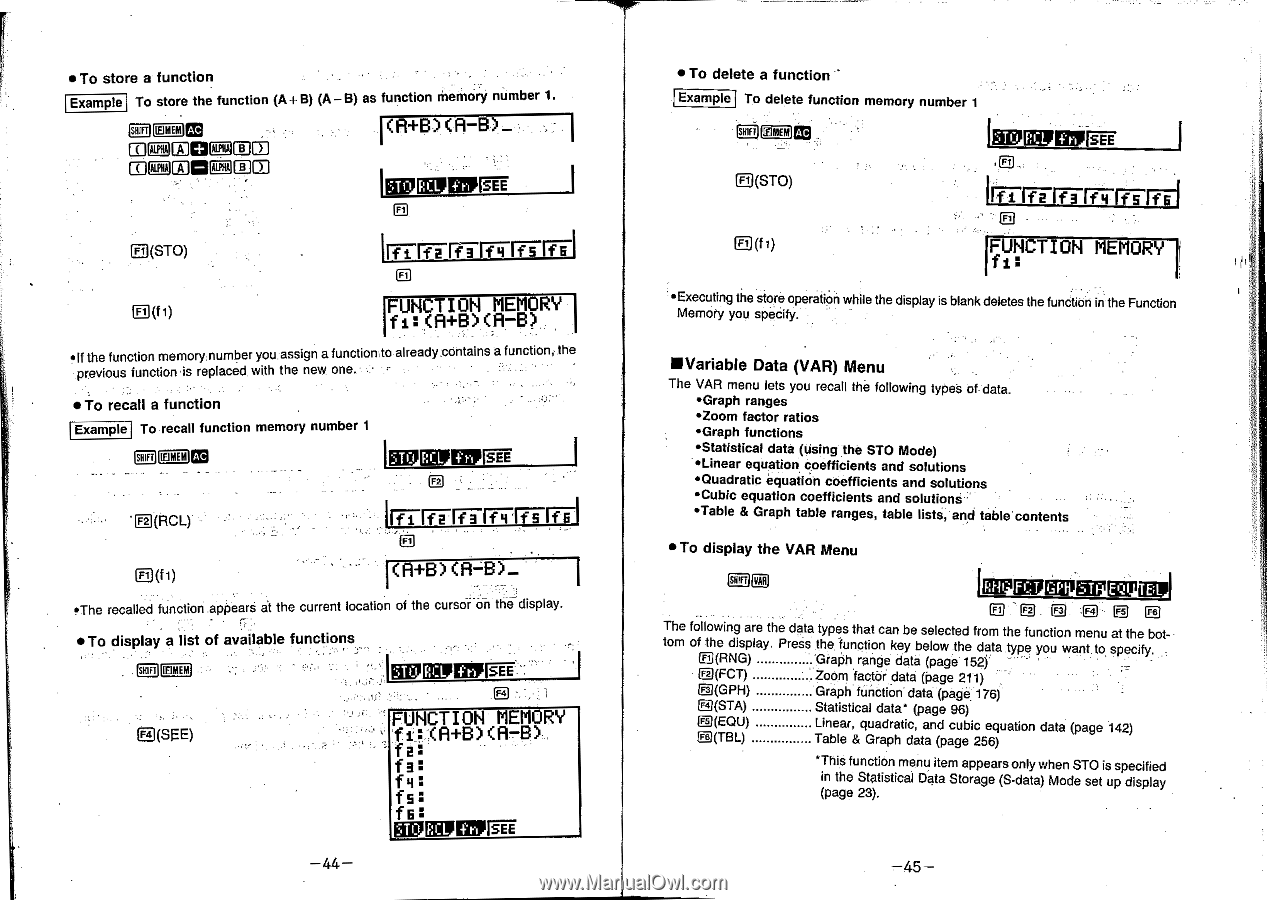
•
TO
store
a
function
To
store
the
function
(A+
B)
(A
—B)
as
function
memory
number
1.
Example
MD
MCIECEWIDM
MimmElCICOM
E
(STO)
I
(Fl+B)
(R
-B)
_
iritM12111
SEE
irriTrirf
Efirfirril
'
FUNCTION
MEMORY
I
11:(A+B)O9
-
B)
elf
the
function
memory,
number
you
assign
a
functionito
already
contains
a
function,
the
previous
function
is
replaced
with
the
new
one.
•
To
recall
a
function
Example
To
recall
function
memory
number
1
COD
'ITRACL)
CB
IliMPUIPUtrig
0
E(f1)
ICA+B)<A-B)_
e
The
recalled
function
appears
at
the
current
location
of
the
cursor
on
the
display
•
To
display
a
list
of
available
functions
Cl(SFE)
I
ff
lifigiffinisET
Fa
FUNCTION
MEMORY
fi:(FN-B)(A-B)
f2:
f3:
f4
Is
•
To
delete
a
function
'
To
delete
function
memory
number
1
Example
er
(f
)
IFHPOINIEMPITEr
Irirrr4r5
f6
fi
rUNCTION
MEMORY
IF
•
Executing
the
store
operation
while
the
display
is
blank
deletes
the
function
in
the
Function
Memory
you
specify.
•Variable
Data
(VAR)
Menu
The
VAR
menu
lets
you
recall
the
following
types
of
data.
Graph
ranges
•Zoom
factor
ratios
*Graph
functions
•Statistical
data
(using
the
ST0
Mode)
*Linear
equation
coefficients
and
solutions
•Quadratic
equation
coefficients
and
solutions
•Cubic
equation
coefficients
and
solutions
*Table
&
Graph
table
ranges,
table
lists,
and
table
contents
•
To
display
the
VAR
Menu
...
The
following
are
the
data
types
that
can
be
selected
from
the
function
menu
at
the
bot-
tom
of
the
display.
Press
the
function
key
below
the
data
type
you
want
to
specify.
E(RNG)
Graph
range
data
(page
152)
-
,
E(FCT)
Zoom
factor
data
(page
211)
El(GPH)
Graph
function
data
(page
176)
-
Fa
(STA)
Statistical
data*
(page
96)
CI(EQU)
Linear,
quadratic,
and
cubic
equation
data
(page
142)
lil(TBL)
Table
&
Graph
data
(page
256)
*This
function
menu
item
appears
only
when
STO
is
specified
in
the
Statistical
Data
Storage
(S
-data)
Mode
set
up
display
(page
23).
IMB
I
CETWEigniMil
EDEIEEEE
-45-














