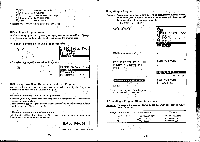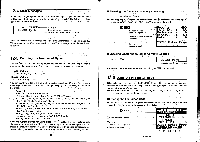Casio CFX-9800G-w Owners Manual - Page 162
syragozmia
 |
UPC - 079767128685
View all Casio CFX-9800G-w manuals
Add to My Manuals
Save this manual to your list of manuals |
Page 162 highlights
12-4 Error Messages% Sometimes a program you enter causes an error message to appear when you execute it This means that there is an error that heeds to be corrected. The following shows a typical error message display.' Syn ERROR Bytes P0-8 Error type Bytes where error occurred Program area where error occurred All of the possible error messages are listed in the Error Message Table on page 358. When you get an error message, loci( it up in the Error Message Table and take"actions to correct it. 12-5 Counting the Number of Bytes The memory of this unit can hold up to 24,000 bytes of data. Generally, one function in a program takes up one byte. Some functions, however, require two bytes each. .81-byte functions, • sin, cos, tan, log, (, );:A, B 2, etc. •2-byte functions Lbl 1; Goto 2, Prog 3, etc. Ydu can count the bytes in a program by pressing the ® and C) keys. Each-Pr9ss of these keys causes the cursor to jump one byte. Display of the following is counted as two bytes: •d/dx (,E( •Mat, Det, Trn (in the MAT Mode) ,o* Row, Row+, Row+, Swap (in the PRGM-MAT Mode) oY, r, Xt, Yt, Sim X, Sim Y, Sim Z, Sim T, Sim U, Sim V, Sim-Coef, Ply Xi, Ply X2, Ply X3, Ply Coef (in the VAR Mode) •Xmin, Xmax, Xscl, Ymin, Ymax, Yscl, TOmin, TOmax, TOptch, Xfct, Yfct, DTx, DTy, DTf (in' the VAR Mode) - •F Result, F Start, F End, F Pitch, R Result, R Start, R End, R Pitch; List. X, List Y (in the VAR Mode) oi, Arg, Conjg, ReP, ImP (in the CMPLX Mode) *am an+t, ein +2, a, ae, at, a2 (in the TABLE-RECR Mode) •Orange, Green (in the COLOR Mode) When the number of bytes remaining drops to five or below, the cursor automatically changes from an underline to "I". If you need to input more than five bytes, try to increase the amount of memory available for program storage by deleting unnecessary programs, deleting expanded memory, or by deleting unneeded function memory contents. -288- • Checking the Amount of Memory Remaining ®(Hold Down) You can also display the remaining memory display by performing the following operation while the COMP, BASE, SD, REG dr MAT Modes are displayed. Number of bytes used for programs Number of value memories -r available Program Formula F -Memory Memory Data 4 490 65 : 10 :_. 58 0 Remaining memory (bytes) 23200. Bytes -Free • Checking Where the Cursor Is Current y Located Bytes P0- 6 (Current location of cursor byte #6) The above screen remains on the display as long as ®men is depressed. 12-6 Using the File Editor Mode • _ This section explains how to use the File Editor Mode, which you can use to input programs as file data. You can store multiple files in memory, and you can conduct searches throughout a program's contents. The File Editor Mode is also helpful for inputting and editing other,- non-program data, such as telephone numbers, formulas, etc. • Entering the File Editor Mode To input data into the File Editor, press ID(EDT) in the function menu (page 282). This causes the File Editor menu to appearon the display. - E(EDT) Cuirently selected program File name Amount of memory available' Indicates more below syragozmia ==FILE EDITOR== DATA TRIANGLE FORMULA GRAPHICS 4,- 23000 Bytes -Free MERBOTIMENTO -289-