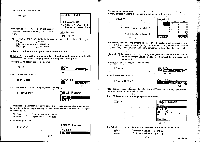Casio CFX-9800G-w Owners Manual - Page 154
ITIPERPEPITEIMIDW, RANGE, FUNCTION, Y3l2IX, Using, Table, Graph, Recursion, Formula, RECURSION,
 |
UPC - 079767128685
View all Casio CFX-9800G-w manuals
Add to My Manuals
Save this manual to your list of manuals |
Page 154 highlights
Select the area that contains the function,that you want to omit from the drawing operation. DOEI(SEL) This operation specifies that the graph of this function should not be drawn. Only functions whose " = " signs are highlighted will be drawn. RANGE FUNCTION 1: Y2E3X2-2 BM:a ITIPERPEPITEIMIDW IlFrIRMIPMEIP •To draw graphs for all functions Example To draw plot type graphs for all stored functions. Points are values from a numeric table generated using the RANGE FUNCTION. Use the same range parameters as the previous example: RANGE FUNCTION Y3l2IX 2-3 Fs (TBL) r Ffi 7 272 - Fe (G • PL) •To draw multiple graphs simultaneously, you must I i st use the procedure on page 25 to specify simultaneous graphing (Simul-G). •Simul-G: ON Graphs of the selected functions are drawn simultaneously. The graph range parameters that are stored with the graph function are ignored when the graphs are drawn. •Simul-G: OFF Graphs of the selected functions are drawn one-by-one. ' After the graph is drawn, pressingE or m returns to the numeric table for the function. •Once you draw a graph, you can use Trace, Zoom, Plot, Line, and Scroll functions. See "8-12 Other Graph Functions" starting on page 194 for details. 11.0 Using the Table and Graph Mode with a Recursion u Formula You can input the following types of recursion formulas for generation of a numeric table and for graphing. *General term of sequence (a„), consisting of a„ and n •Linear two-term recursion, consisting of a„+i, a„ and n •Linear three-term recursion, consisting of an+2, an+13 an and n • To set the recursion type In the Table & Graph Mode, press E(REC). (1)(REC) RECURSION INPUT FORMULA an=_ RIPMERW_ E- E E •If there is already a recursion formula stored in memory, its numeric table appears on the display. In that case, you should press FY (ERS) and then E (YES) to proceed (see page 278). -273-