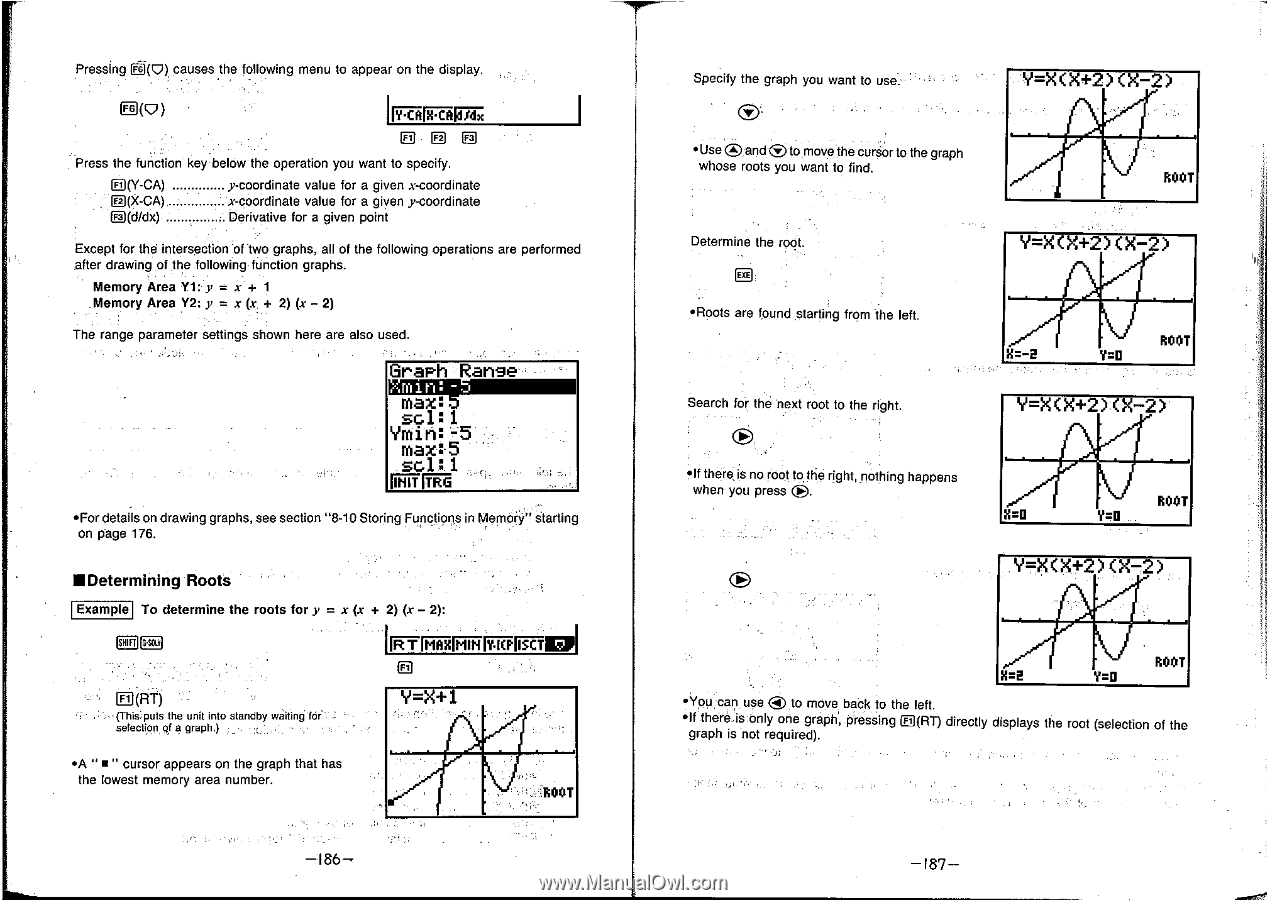Casio CFX-9800G-w Owners Manual - Page 111
Graph, Range, max:5, Y=X+1, Y=XX+2, Y7>4X+2X2.
 |
UPC - 079767128685
View all Casio CFX-9800G-w manuals
Add to My Manuals
Save this manual to your list of manuals |
Page 111 highlights
Pressing a' (?) causes the following menu to appear on the display CRP) a ID El Press the function key below the operation you want to specify. D(Y-CA) "e: (X-CA). 1:1(cl/dx) y-coordinate value for a given x-coordinate x-coordinate value for a giyen y-coordinate Derivative for a given point Except for the intersection of two graphs, all of the following operations are performed after drawing of the following function graphs. Memory Area Y1: y = x+ 1 Memory Area V2: y = x (x + 2) (x - 2) The range parameter settings shown here are also used. Graph Range 12mw scl: 1 Ymin: -5 max:5 scl: 1 •For details on drawing graphs, see section "8-10 Storing Functions in Memory" Starting on page 176. •Determining Roots Example To determine the roots for y = x (x + 2) (x - 2): iC El(RT) (This.puts the unit into standby waiting for _ selection of a graph.) _ hir rITITIX Fl Y=X+1 •A " • " cursor appears on the graph that has the lowest memory area number. L-AOOT -186- Specify the graph you want to use. Y=X(X+2) (X - 2) •UseC)and.®. to move the cursor to the graph whose roots you want to find. ROOT Determine the root. EEO •Roots are found starting from the left. Search for the next root to the right. Y=X(X4-2) (X - 2) X=-2 ROOT V=U Y=X(X+2) (4-2) • If there.is no root to the right, nothing happens when you press C). ROOT X=U V=0 Y7>4(X+2)(X2). ROOT X=2 •You can use ® to move back to the left. *If there is only one graph, pressing Cl(RT) directly displays the root (selection of the graph is not required). -187-