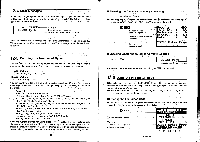Casio CFX-9800G-w Owners Manual - Page 166
error, Memory, Program, Files, IDECITIEWEIDE
 |
UPC - 079767128685
View all Casio CFX-9800G-w manuals
Add to My Manuals
Save this manual to your list of manuals |
Page 166 highlights
•After program execution is complete, the menu for the calculation mode used for the programming appears on-the display. If you want to use the File Editor again, you must enter the File Editor Mode again: . . •If an error is generated while a program is eirebuting, press ® or® to display the contents of the program, with the cursor located at the point wherethe error was gener- ated. Note that you will not be able to display the contents of the program if it is pass- word protected. •A "Syn ERROR" will occur if you perform the above program execution operation on a file that does not contain a program. • To execute a program while outside of the File Editor Mode Even if you are not in the File Editor Mode, you can use the following procedure to execute a program. Example To execute a program in a file named TETRAHEDRON.. 6M E(Prg) IPros _ EFS AIPNAID(")MMOTIIITI RITIEEME(") (Pros "TETRAHEDROI Pros "TETRAHEDRO N" •Checking the Memory Used by a Program Use the following procedure to find out how much memory is used up by a program. , . • To check the memory used by a file In the File Editor Mode, use the ® and ® cursor keys to move the highlighting to the name of the file you want to check. Hold down the to display the.number of bytes used. The number of bytesused remains on the display as long as you keep MI depressed. . File name EDITOR 6-type :REC/CON Ansle :Deg Display:Nrml M-D/Cpy:M-Disp [TETRAHEDRON ] Number of bytes Bytes 19 -296- •Searching for Files There are three different methods that you can use to search for a specific file name and open the corresponding file. •Direct input of the file name •Sequential search using the file name list •Direct search for a file name that starts with specific letters • To search for a file by directly inputting its file name While in the File Editor Mode, press E(NEW). E(NEW) IFDilename? 'ripe he name of the file you want to open. IDECITIEWEIDE Filename? ETETRAHEDRONM] •If the file whose name you input is protected by a password, the password input display appears. For details on how to input the password, see "Password Protection" on page 291. Press to display the contents of the file. 'ym ,r3xA?„, IT2'1241'3 •Ifthere is no file name that matches the one you inp t, a new file is opened under hat file name • To sequentially search for a file using the file name list In the File Editor Mode, use the ® and 0 cursor keys to move the highlighting to the name of the file you want to open. E(EDT) ==FILE EDITOR== Press to open the file. -TEL eogiT4 TRIANGLE FORMULA GRAPHICS 23000 Bytes Free MUMPEPPRWORP -297-