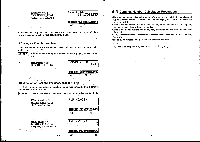Casio CFX-9800G-w Owners Manual - Page 67
is11513
 |
UPC - 079767128685
View all Casio CFX-9800G-w manuals
Add to My Manuals
Save this manual to your list of manuals |
Page 67 highlights
■To Enter the Standard Deviation Mode with Data Storage Highlight the SD icon on the Main Menu and then press In Press E(SET) to make the set up display appear. Next, use the procedure on page 23 to specify STO for the statistical data (S-data). Press MB, and the single-variable statistical menu appears on the display. DID RUN / SD S-data :STO S-graPh:NON- G-type :REC/CON Angle :Deg Display:Nrmi M-D/Cpy:M-DisP IFTWIEMMIRKBP E EE E The following are the operations that are available from the function display at the bottom of the screen. Press the function key below the operation you want 're perform. CI (DT) Inputs data , E(EDIT) Edit function menu E( E(DEV) Used to input the number of data items Statistical/representative menu FS (E) Fs (PQR) Sum data menu Probability distribution, menu *Ex2, Ex, and st data are, stored in, their own memory area, and so they do not use value memories. , •See pages 109 and 170 for the formulas used to calculate standard deviation, mean, and probability distribution. •The maximum value is the largest value input for X, while the minimum value is the smallest vakie input fory. • r •The median is the middle value of the distribution. If any data item h,as,a negative value, or if it is greater than 1010, or if the data includei a data item of to, an "Ma ERROR" • To input data Example 1 To inOut the data 10, 20, 30 Before actually beginning data input, use the following sequence to delete any data that may already be stored-inside the special statistical data memory. , . • 0(EDIT) (;;RERS) -98- S ERASE ALL DATA-ih al E (YES) 10E(DT)20E(DT)30E(DT) Example 2 To input the data 10, 20, 20, 30 10E(DT)20E(DT)E(DT)30E(DT) Note that simply pressing E(DT) inputs the previously entered data. Example 3 To input the data 10, 20, 20, 20, 20, 20, 20, 30 _ 10E(DT)20E)(;)6:1(DT)30El(DT) Note that you can input multiple data items by entering the data, pressing E(;), and then entering the number of data items.' • To edit data items stored in memory Example To change 50 to 54 From the fur-lotion 'Mend at the bottom of the SD Mode set up display, 'press E(EDIT) to start the editing operation. • EREDIT) (iD(D H I 52 2 52 3 Mr SB 5 55 We:nri is115131 I 2 50 H 4 I [ 52 I1 2 52 I 3 Mr I LI Se 2 5 ss 54_ IffEtlifiggEgi -99- I 52 2 3 511 SB 5 SE DEL INS[ I. 2 A340087-13