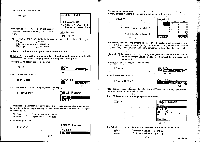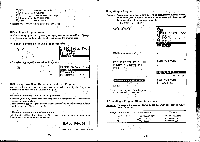Casio CFX-9800G-w Owners Manual - Page 156
Important, TABLE, Range., Ean+2
 |
UPC - 079767128685
View all Casio CFX-9800G-w manuals
Add to My Manuals
Save this manual to your list of manuals |
Page 156 highlights
The table range parameters define the conditions for the n-variable used when generating a table for the recursion, and for sequence la„I: These parameters determine how the n-variable changes, as shown below. Strt (start) End (end) a0, 01, a2 Starting value of n-variable Ending value of n-variable Values of terms an, at , a2 • n-variable is incremented by 1 Important When a„41 (linear two-term recursion) is selected as the recursion type, the table range specification display appears as shown here. ITI(RNG) TABLE Range. • a al: •• EE • The following are he meanings for the function key menu at the bottom of the screen. Mae) Mai) _ For input of value for 00. For input of value for Input the range values. 0(al) ELCHDD=IDE1 Strt : 1 End :6 a :1 ai n• TraT Display the recursion table. A menu of table functions also appears at the bottom of the display. EUTBL) Cell (values can be up to 6 digits long) Value in currently highlighted cell an +2 =ari run + aIn++a2 il Ean+2 7II I I I 2 2 II 3 •I 1 IFrREIMP ffi llig - 276 - •Each cell can hold up to six digits if a value is positive, or five digits if the value is negative. With exponential display, only two digits are allowed for the exponent. _ •You can use the cursor keys to move the highlighting around the display. Notes •Only one table can be stored in memory at one time. *When a negative, decimal, or fractional value is used for "Strt" or "End", the negative value is converted to a positive value, and only the integer part of decimal and fractional values is used. *When no (or 01) > "Strt", the initial value of x-variable is changed so that it is the same as no (or a1Y *When "SWF' > "End", the values of "Strt" and "End" are swapped. *When "Strt" -End"; only the initial value of x-variable is used. •When "Strt" is a large value, a considerable amount of time may be required to generate a numeric table for linear recursion between two terms or three terms. •When the n-data, a,, data, or Ea,, data causes an error in the calculation result, the message "Ma ERROR" appears on the display and a numeric table is not generated. •If you change the default unit of angular measurement while the numeric table for a function that includes trigonometric functions is on the display, the table values do not change. If you want to update such a table with the new results display the table, press El(FOR), and then change the unit of angular measurement. Next, press EI(TBL). •Editing Table Data The following editing functions can be performed on table data. *Editing of the recursion; formula *Deletion of the recursion formula and input of a new one *Drawing of a connected-point graph for the recursion table *Drawing of plotted-point graph for Die recursion table • To start an editing operation To perform table editing, first press El(REC) while the initial TABLE Mode display or the function menu (page 256) is shown. ERRED) F+ (FOR) E(ERS) Fs (G•CN) CI (G•PL) I IFWID E For editing the formula Clears the formula for new input - For drawing of a graph, connecting all points (page 279) For drawing of a graph, plotting all points without connecting them (page 280) -277-