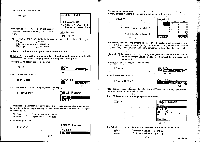Casio CFX-9800G-w Owners Manual - Page 151
Iwli
 |
UPC - 079767128685
View all Casio CFX-9800G-w manuals
Add to My Manuals
Save this manual to your list of manuals |
Page 151 highlights
• To delete x variable values Example To recall the data for list area X2 and delete the value in line two. After recalling the data for list area X2, press CI(EDIT). g(EDIT) IFEE. IMS List X2 1 Press E (DEL) to delete the highlighted value. E(DEL) List X2 [ ] IMMI • To insert x variable values Example To recall the data for list area X2 and insert a new value between lines one and two. After recalling the data for list area X2, press E(EDIT). D(EDIT) I DEL IHS List X2 21 1 M' ira -266- Press E(INS) to insert a new cell above the highlighted cell. Next you can input any value you want in the cell. E(INS) List X2 2 4 • Deleting List Area Contents You can delete the contents of a specific list area, or the contents of all the list areas. • To delete a specific list area Select the list area that you want to delete. PressE(ERS). IPM IM4I ERASE LIST Fl Press E(YES) to delete the selected list area or E(NO) to abort the delete operation without, deleting anything. • To delete all list area contents Press g(ER•A). 'rigERASE ALL LIST M51 Fl Press E (YES) to delete all list area data or E(NO) to abort the delete operation without deleting .anything. • Editing Function and Table Data The following editing functions can be performed on table data. Change of variable x for a table •Deletion, insertion, and adding of table lines *Deletion of the table *Drawing of a connected-point graph for the function •Drawing of a plotted-point graph for the function • To start an editing operation Press El(TEIL) to start an editing operation. Fs (TBL) FDfi Ohl -267- 10:71IWLI