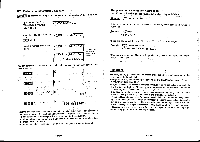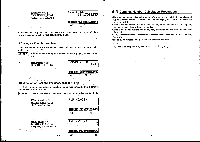Casio CFX-9800G-w Owners Manual - Page 59
INfxmaabEinm
 |
UPC - 079767128685
View all Casio CFX-9800G-w manuals
Add to My Manuals
Save this manual to your list of manuals |
Page 59 highlights
ISApplications of Differential Calculations •Differentials can be added, subtracted, multiplied and divided with each other. Example V (a)=f1a), Wg(a)=g1a) Therefore: f'(a) +g'(a), f'(a)xg'(a) *Differential results can be used in addition, subtraction, multiplication, and division, and in functions. Example 2 xf'(a), log(' (a)) *Functions can be used in any of the terms (f(x), a, Ax) of a differential. Example -(sinx+ cosx, sin0.5) dx •Note that you cannot use differential, integration, or £ calculations inside of a differential calculation term. Important *Pressing is during calculation of a differential (while the cursor is not shown on the display) interrupts the calculation. •Always perform trigonometric integrations using radians (Rad Mode) as the unit of angular measurement (page 28). •Differential calculations use value memories F through H for storage, deleting any contents that were previously stored. This also means that you cannot use these value memories during differential calculations. Value Memory F Data Stored a G H Ax df(a)Idx In addition to the above, the value for derivative a is stored in value memory X. 3-2 How the Unit Calculates Integrations The following is the input format for integrations: INf(x)maabEinm L Number of Divisions (value for n in Na2" is Enb-Point an integer from 1 through 9) L Point (f(x), a, b, n) f abf(x)dx, N=2" 1(a) 1(b) Y =Mc), } Area of fabf(x)c/x is calculated 0 a N number of divisions Integration calculations are performed by applying Simpson's Rule for the f(x) function you input. This method requires that the number divisions be defined as N=2^, where the value of n is an integer in the range of 1 through 9. If you do not specify a value for n, the calculator automatically assigns a value in accordance with the integration being performed. As shown in the illustration above, integration calculations are performed by calculating integral values from a through b for the function y =f(x) where a ≤x≤b, and f(x)≥0*. This in effect calculates the surface area of the shaded area in the illustration. 'If f(x)a0 where a≤x≤b, the surface area calculation produces negative values (surface area x -1). Also note that the calculator egration calculations. . uses th,e following value memories to store data during in- Value M.em, ory Data Stored K a .- L. M .5 N=211 - N f abf(*)dx': -82- -83- A340087-13