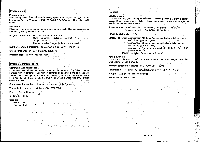Casio CFX-9800G-w Owners Manual - Page 205
EI sP
 |
UPC - 079767128685
View all Casio CFX-9800G-w manuals
Add to My Manuals
Save this manual to your list of manuals |
Page 205 highlights
Key Index Key Primary Function combined with SHIFT combined with (ALPHA Trace Turns trace fUnction on/off. (F ) Selects 1st function menu item. zoom Turns zoom function on. F2) Selects 2nd function menu item. Plot !Turns plot function on. ( F3 ) iSeeects 3rd function menu item. Line ( F4 cis (Fs) Turns line function on. Selects 4th function menu item. Clears the graph screen. Selects 5th function menu item. Coord Fe) (SHIFT) Displays graph coordinates. Selects 6th function menu item. Activates shift functions of other keys and function menus al-OCK (ALPIA gull (EXIT) Allows entry of alphanumeric characters shown in red. Backsteps to the previous menu. SET UP Returns to the MainMenu . MENLI) G-fdx : Switches display between (S.-)T) graph & text screens. d/dx r Graph) 0 (Rangd Activates graph function. Displays range parameter input screen. Locks/Unlocks entry of alphanumeric characters. Returns directly to initial screen of the mode. Shows the set up display. Provides graphic integral solution. Provides numerical differential solution. Enters colon. Enters character r. Enters character 0. CAPA ; Displays current mode settings. Press and hold to display 'Enters semicolon. (EI sP) (press & hold) Transfers screen remaining memory shot to personal computer. capacity. Moves cursor upward. Scrolls screen. Switches to next function in trace mode. Moves cursor downward. Scrolls screen. Switches to next function in trace mode. - Moves cursor to left. Scrolls screen. Press after EXE to display calculation from end. -374- Key Index Key Primary Function combined .with (SHIFT combined with (ALPHA 0 Moves cursor to right. Scrolls screen. Press after EXE to display calculation from beginning. Jd.t A Allows input of variables X;O, Provides numerical X, 0,T and T. integral solution. Enters letter A. lox a log ) ex c ( In ) sin-1 0 ( sin ) Press before entering value to calculate common logarithm. Press before entering value to calculate natural logarithm. Press before entering value to calculate sine. Press before entering exponent value of 10. Enters letter B. Press before entering exponent value of e. Enters letter C. Press before entering value Enters letter D. to calculate inverse sine. cos1 E Press before entering value to Press before entering value Enters letter E. cos) calculate cosine. to calculate inverse cosine. tan-, F Press before entering value to Press before entering value Enters letter F. (tan) calculate tangent. to calculate inverse tangent. IP= G Press between entering fraction Displays improper (cave) values. Converts fraction to decimal fraction. Enters letter G. r H (x2) 3,7 ( ) x-/ j ) K ( •) L ( A) Press after entering value to calculate square. Enter open parenthesisin formula. Enter close parenthesis in formula. Enters comma. Press between two values to make second value exponent of first. Press before entering value Enters letter H. to calculate square root. Press before entering value Enters letter I. to calculate cube root. Press after entering value Enters letter J. to calculate reciprocol. Assigns value to a value Enters letter K. memory name. Press between entering Enters letter L. values for x & y to show xth root of y. PRGIVI M Enters number 7. 7] COLOR N Enters number 8. Et Displays program command menu. Displays graph color menu. Enters letter.M. Enters letter N. G-SOLV 0 Enters number 9. 9 Displays graph solve menu. Enters letter O. INS Deletes character at curren DEL cursor location. Allows insertion of characters at cursor location. -375-