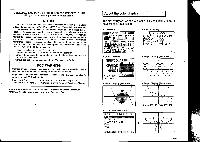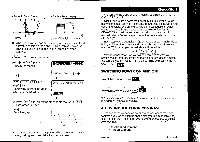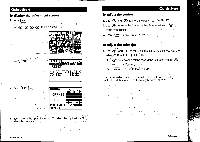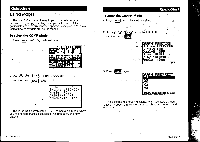Casio CFX-9800G-w Owners Manual - Page 7
Quick, Start, REPLAY, FEATURE, 25xsin, FRACTION, CALCULATIONS, 215A6+37,9, Converting, Mixed,
 |
UPC - 079767128685
View all Casio CFX-9800G-w manuals
Add to My Manuals
Save this manual to your list of manuals |
Page 7 highlights
Quick-Start REPLAY FEATURE' With the replay feature, simply press C) or C) to recall the last calculation that was performed. This recalls the calculation so you can make changes or re-execute it as it is. Example: To change the calculation in the last example (25 x sin 45°) to (25 x sin 55°). 1. Press C) to display the last calculation. 2. Use® twice to move the cursor under the 4. 3. Press 5 4. Press (EXE to execute the calculation again. 25xsin 55 20.47880111 Quick-Start FRACTION CALCULATIONS You can use the 1. a% I key-to input fractions into calculations. The symbol " " is used to separate the various parts of a fraction. Example: 1 15/16 + 37/ 9 1. Press AC 2. Press aye ) 6 (9] 1,EXEJ Indicates 6 7/ 144. 5 I a% (3) 7 awe 1.215A6+37,9 6.1?..144 Converting a Mixed Fraction to an Improper Fraction a/c While a mixed fraction is shown on the display, press (SHIFT) (ay) to convert it to an improper fraction. d/c Press SHIFT) (a%) again to convert back to a mixed fraction. 1J15.,16+37.39 871.,144 Quick-Start VIII Quick-Start IX