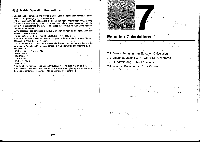Casio CFX-9800G-w Owners Manual - Page 91
Quadratic, Cubic, Equations, POLYNOMIAL, memory, Degree?, EPNIP, Soiving, MECOE, ElEigIDE, 1-0X+d=0
 |
UPC - 079767128685
View all Casio CFX-9800G-w manuals
Add to My Manuals
Save this manual to your list of manuals |
Page 91 highlights
• Clearing All the Coefficients While in the Linear Equation Mode, press theE (CLR) Aar key. Thisoperation clears all the coefficients to zero. E(CLR) Fi4L Mi SEED 7-3 Quadratic- and Cubic Equations This calculator can also solve quadratic and cubic equations that match the following formats (when a40): *Quadratic: ax2 + bx+ c= 0 •Cubic: ax3 + bx2 + cx + d=0 • Entering the Quadratic/Cubic Equation ModeWhile the Equation Mode,is displayed, press E(PLY) E (PLY) • .,, POLYNOMIAL No data in memory Degree? EPNIP The following are the operations that are available from the function menu at the bottom of the display. Press the funcfion key below the operation you want to'perform. r E(2) E(3) Quadratic equation .i . Cubic equation NSoiving a Quadratic or Cubic Equation Example To solve the following cubic equation: x4 -2x2 -x+2=0 -146- While in the Quadratic or Cubic Equation Made (PLY), press E(3) to enter the Cubic Equation. Mode. Cell for input of coefficients aX 3 +baX 2 -1-0X+d=0 b C C l air - 0 II Valuebeing input into highlighted cell Input each coefficient. MECOE ElEigIDE aX 3 +bX 2 +0X+d=0 E -2 -1 • Firm:Rum *Each time you pressE, the input value is registered i the highlighted cell. Each press of g inputs values in the follovving sequence: coefficient a coefficient b -)coefficient c -)coefficient d Input for coefficient d is required only input for cubic equations. •You can input fractions and.value memory contents as coefficients. After inputting the coefficients, press E (SOL) to solve the equations. Ft (SOL) aX 3 +bX 2 +cX+d=0 3 -I Highlited solution cell value 2 RPT •Internal calculations are performed using a 15-digit mantissa, but results are displayed using a 10-digit mantissa and 2-digit exponent. •An "Ma ERROR" occurs whenever the unit is unable to solve the equations. *Pressing E (RPT) returns to the initial display of the Quadratic Equation Mode. -141- A340087-13