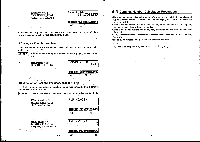Casio CFX-9800G-w Owners Manual - Page 69
nEmeneen
 |
UPC - 079767128685
View all Casio CFX-9800G-w manuals
Add to My Manuals
Save this manual to your list of manuals |
Page 69 highlights
With data storage (S-data : STO) • Statistical/Representative Menu Fa (DEV) nEmeneen E(X) • E(xorr) E(xan-1) F9 (Q EEEE Mean of x-data Population standard deviation of x-data Sample standard deviation of x-data Representative calculation menu • Representative Menu E(V) Ini ;710271 gar EEEE E(Mod) g(Med) Mode value for input data Median value for input data g (Max) Maximum value for input data E(Min) ' Minimum value for input data •The function menu'selection (Mod) appears above function key E only after you draw a single-variable statistic graph (bar graph) on the display (page 171). • Sum Data Menu ERE) E(Ex9 E(Ex) E(n) IECUMin Sum of squares of x-data Sum of x-data , Nunqber of x-data items E E • Probability Distribution Menu El(POR) E(P 0 E(O E(R 0 E(r 0 E Probability P (t) value Probability Q (t) value Probability R (t) value Normalized variation t (x) F2 Q E -102- • 5.2 Paired-Variable Statistical Calculations You should use the Regression Mode to perform paired-variable statistical calculations. In this mode, you can perform linaar regression, logarithmic regression, expenential regression, and power'regression. •To Enter the Regression Mode without Data Storage Highlight the REG icon on the Main Menu and then press El. Press Fs (SET) to make the set up display appear. Next, use the procedure on page 24 to specify the type of regression you want to perform. nr( r-CIall FIN F1 FE E FO Use the procedure on page 23 specify NON- (STO) for the statistical data (S-data). Press EID, and the paired-variable statistical menu appears on the display. *This is the display that appears after you select linear (LIN) regression. RUN / LIN-REG b-data :NONS-graph:NON- S-plCit. :ORANGE IG-type :REC./CON Angle :Deg •When drawing a graph for paired-variable statistical data, S-graph must be set to the DRAW Mode (page 23). The following are the operations that are avilable from the function display at the bottom of the screen. Press the function key beloW the operation you want to perform. E(DT) Inputs data E(CL) Clears data E(,) Inputs comma between•x- and y-data . E(DEV) Statistical menu ', E(E) Sum data menu E(REG) Regressipntestimated value menu -103-