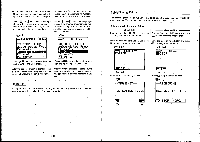Casio CFX-9800G-w Owners Manual - Page 179
Communication, Parity, M-d/cpy:m-disp, Select, Operation, Transmit, Receive, Rosram, Editor,
 |
UPC - 079767128685
View all Casio CFX-9800G-w manuals
Add to My Manuals
Save this manual to your list of manuals |
Page 179 highlights
CFX-9800G O cac, Label Pritner 00 caca o cz:, SB-62 cable •After you finish data communications, switch off power in the sequence: CFX-9800G first, and then the Label Printer Finally, disconnect the equipment. 13-4 Before Starting Data Communications Before actually starting data communications, you should first enter the LINK Mode from the Main Menu. •Entering the LINK Mode Highlight the LINK icon on the Main Menu and press J. COMMUNICATION PARITY :EVEN BPS :9600 M-D/CPY:M-Disp II IP MEP M E C(TRN) E (RCV) Fe (SET) Transmit Receive Set up display (page 21). 7 322- Pressing ID while the above display is shown causes the following function menu to appear. IXE COMMUNICATION PARITY :EVEN BPS :9600 SELECT OPERATION Fl: TRANSMIT F2: RECEIVE MEP E The following are the operations that can be selected f om the function menu at the bottom of the display. Press the function key below the operation you want to perform. F+ (TRN) E(RCV) Transmit Receive •About the Data Type Selection Screen. Whenever you press E(TRN) to send data or El(RCV) to receive data, a data type selection screen appears on the display. Send Unit (TRN) TRANSMIT DATA rosram Editor Function Mem Matrix Statistics Variable Mem Indicates more below Receive Unit rz (RCV) RECEIVE DATA. " 1r-4o-srair MiliM Editor Function Mem Matrix Statistics Variable Mem 4 -323- A340087-13